Post Content
Learn how to add roles for managing the mobile app for accessing the document repositories created with the SAP BTP Document Management Service (DMS), Application Option, how to install the mobile app (client), how to connect to the DMS on your tenant, and then how to open the repo and see the documents in the repo.
See the DMS series:
– Integration Option (API): https://youtu.be/hLrCoHPwqT4?si=0DbWLCT8oK27hMLa
– Application Option (GUI): https://youtu.be/u-FsdQXda7k?si=_jjoxq6HQ35bKgFd
– Mobile App: https://youtu.be/M2EGcBgEqfY
SAP BTP Document Management Service APIs (CMIS): https://api.sap.com/package/SAPDocumentManagementServiceIntegrationOptionCMISAPI/rest
SAP BTP Document Management Service on the Discovery Center: https://discovery-center.cloud.sap/serviceCatalog/document-management-service-integration-option?region=all
SAP BTP Document Management Service on the Help Portal: https://help.sap.com/docs/document-management-service
——————-
See other videos about SAP Build: https://studio.youtube.com/playlist/PL6RpkC85SLQA-fRzv03OPgWLFAj0v6AVn/edit
Take part in Devtoberfest (Sept. 23 – Oct. 25, 2024) by joining the Devtoberfest Group: https://community.sap.com/t5/devtoberfest/gh-p/Devtoberfest Read More SAP Developers
#SAP
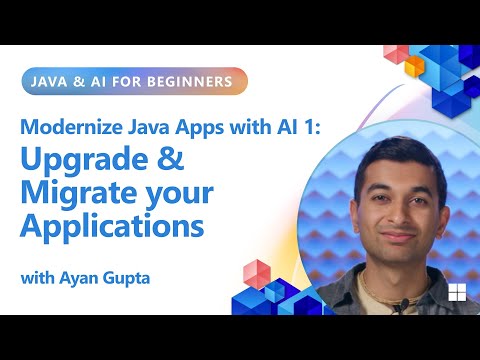







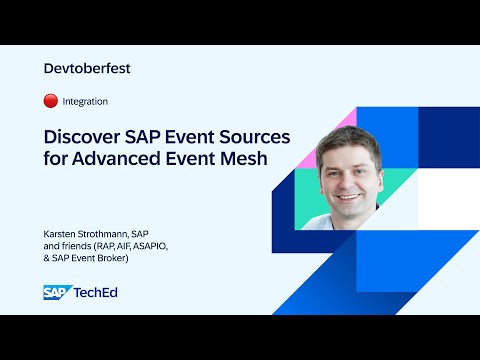





+ There are no comments
Add yours