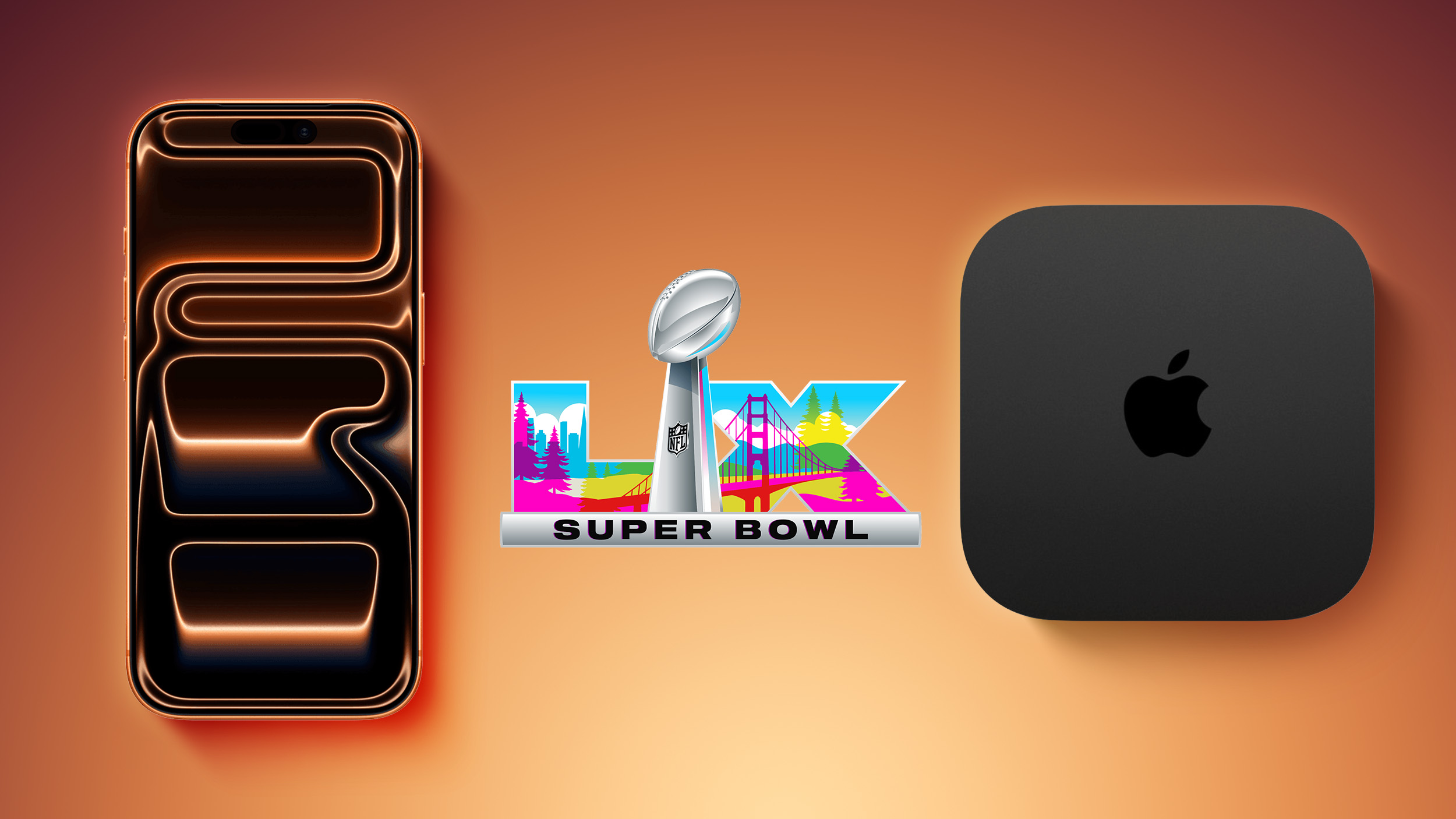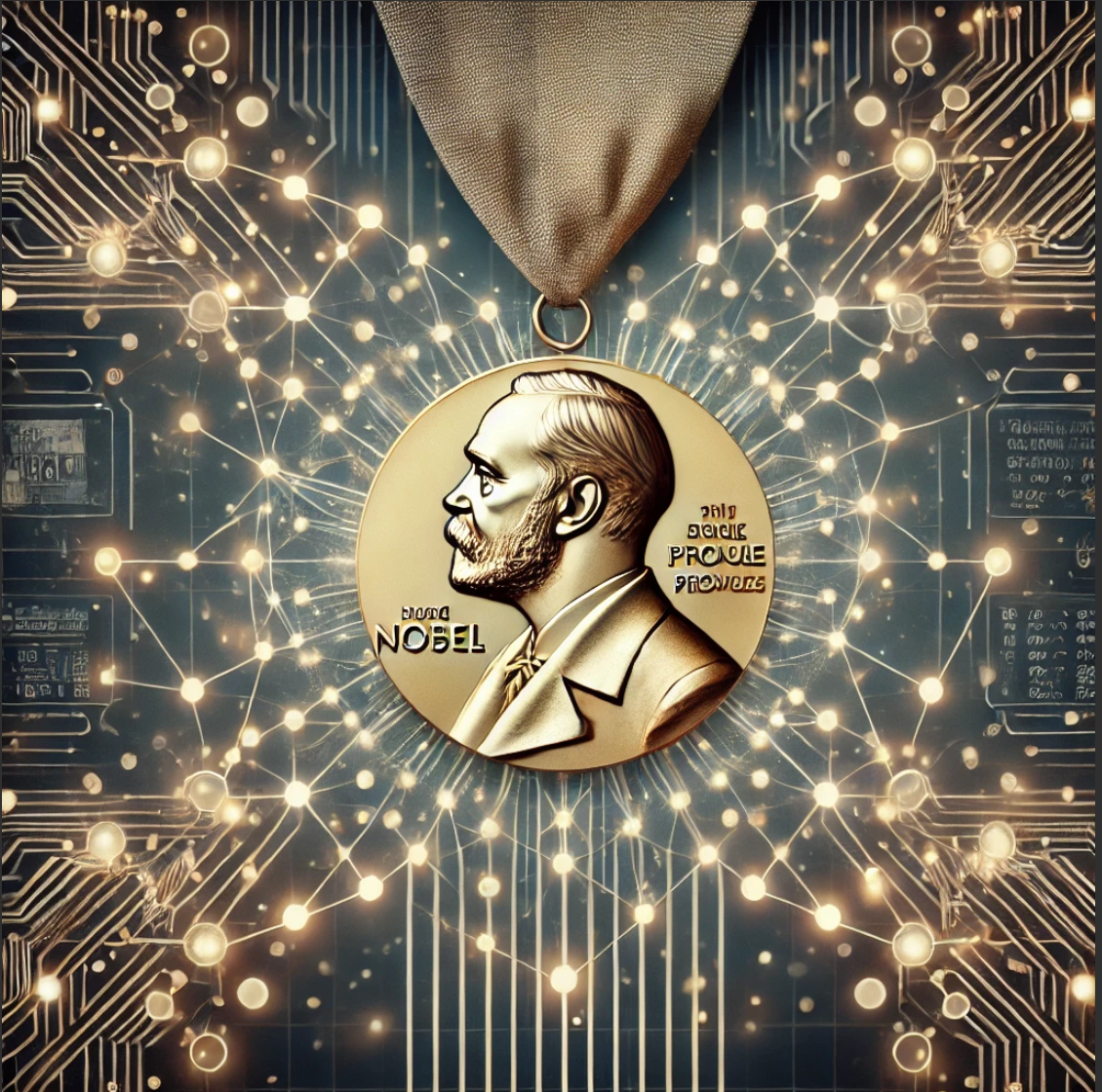With iOS 18.1, Apple plans to introduce the first Apple Intelligence features, but we’re only getting a small sample of the functionality that’s going to be rolling out over the next year. Writing Tools, summaries, and smart replies are coming, but more exciting AI options like Image Playground won’t be available until later.
This guide includes what’s not coming in iOS 18.1, along with current rumors on when we can expect those features. For a feature list of what you can expect to see in iOS 18.1, check out our iOS 18.1 Apple Intelligence guide.
Image Playground
Image Playground will let you generate cartoon-style images using any phrase. It’ll be a standalone app, but it will also be integrated into Messages and Notes. In the Notes app, Image Playground can be used to generate an image based on what you’ve written.
In Messages and in the Image Playground app itself, you can make up whatever you want, even using pictures of your friends and contacts to inspire images. Apple is sticking to non-realistic styles for these, so you won’t get anything photorealistic that can be mistaken for real.
Genmoji
Genmoji is similar to Image Playground, but it’s a feature that lets you generate any emoji that you want. Right now, you’re limited to the emoji characters defined by the Unicode Consortium, but that’ll change with Genmoji.
You can design all kinds of things, just like you can with Image Playground. Want a dog eating pancakes? No problem. An alligator skateboarding? The Genmoji feature will be able to create it. As with Image Playground, you can base Genmoji on photos of your friends. Genmoji that you create can be used just like emoji, but people you send them to will need to have iOS 18 for the Genmoji to display properly.
Image Wand
Image Wand is an Image Playground-based feature coming to the Notes app. You can use it to insert images into your Notes based on context. On the iPad, you can draw a crude graphic and have Image Wand whip up something nice to accompany your notes.
Priority Notifications
Priority notifications will show up at the top of your notification stack, so you can get to what’s most important first.
In the Mail app, Apple is adding a feature that will sort your incoming messages into categories automatically for better management of things like newsletters and purchase emails.
Siri
Some initial Siri updates are coming in iOS 18.1, such as Siri’s new glow that encompasses the edges of the display, but a lot of the more advanced functionality isn’t going to be available until later.
Apple is working on onscreen awareness, personal context, and the ability to take more actions in and across apps.
Onscreen awareness will let Siri take actions when you ask something about what’s on your display. If you’re looking at a photo and want to message it to your friend Eric, you’ll be able to tell Siri to “Send this picture to Eric,” and Siri will understand and do it.
Personal context will let Siri do more with your personal data like emails and messages. This is an on-device feature, and it will let Siri learn more about you, who you’re communicating with, and how you use your device. Personal context will let you do things like ask Siri to find a specific message, or remind you when you took a photo that you’re looking for.
The Siri option to take more actions in and across apps will drastically improve what Siri is capable of. You’ll be able to move files from one app to another and control app functions with Siri that you never could before. It’ll work in third-party apps as well as Apple’s own apps.
ChatGPT Integration
Apple is adding a feature that will let Siri hand complex queries off to OpenAI’s ChatGPT, but this won’t be available in iOS 18.1.
Additional Languages
Apple Intelligence is available in U.S. English only as of now, but support for additional languages will be coming in the future.
When to Expect More Apple Intelligence Features
More Apple Intelligence features will come in iOS 18.2, iOS 18.3, and iOS 18.4.
We’ll get iOS 18.2 before the end of 2024, and it is expected to include Image Playground, Genmoji, and ChatGPT Siri integration.
In January or so, we’ll get iOS 18.3, which could potentially have some new Siri features.
iOS 18.4, which isn’t expected until around March 2025, will have the bulk of the Siri Apple Intelligence features. We’re also expecting to see Apple roll out support for additional languages in 2025.
iOS 18.1 Launch Date
iOS 18.1 is expected to see a release on Monday, October 28. Apple plans to release Apple Intelligence in a beta capacity, and the feature set will continue to be refined over time.
This article, “All of the Apple Intelligence Features Not Coming in iOS 18.1” first appeared on MacRumors.com
Discuss this article in our forums
With iOS 18.1, Apple plans to introduce the first Apple Intelligence features, but we’re only getting a small sample of the functionality that’s going to be rolling out over the next year. Writing Tools, summaries, and smart replies are coming, but more exciting AI options like Image Playground won’t be available until later.
This guide includes what’s not coming in iOS 18.1, along with current rumors on when we can expect those features. For a feature list of what you can expect to see in iOS 18.1, check out our iOS 18.1 Apple Intelligence guide.
Image Playground
Image Playground will let you generate cartoon-style images using any phrase. It’ll be a standalone app, but it will also be integrated into Messages and Notes. In the Notes app, Image Playground can be used to generate an image based on what you’ve written.
In Messages and in the Image Playground app itself, you can make up whatever you want, even using pictures of your friends and contacts to inspire images. Apple is sticking to non-realistic styles for these, so you won’t get anything photorealistic that can be mistaken for real.
Genmoji
Genmoji is similar to Image Playground, but it’s a feature that lets you generate any emoji that you want. Right now, you’re limited to the emoji characters defined by the Unicode Consortium, but that’ll change with Genmoji.
You can design all kinds of things, just like you can with Image Playground. Want a dog eating pancakes? No problem. An alligator skateboarding? The Genmoji feature will be able to create it. As with Image Playground, you can base Genmoji on photos of your friends. Genmoji that you create can be used just like emoji, but people you send them to will need to have iOS 18 for the Genmoji to display properly.
Image Wand
Image Wand is an Image Playground-based feature coming to the Notes app. You can use it to insert images into your Notes based on context. On the iPad, you can draw a crude graphic and have Image Wand whip up something nice to accompany your notes.
Priority Notifications
Priority notifications will show up at the top of your notification stack, so you can get to what’s most important first.
Mail
In the Mail app, Apple is adding a feature that will sort your incoming messages into categories automatically for better management of things like newsletters and purchase emails.
Siri
Some initial Siri updates are coming in iOS 18.1, such as Siri’s new glow that encompasses the edges of the display, but a lot of the more advanced functionality isn’t going to be available until later.
Apple is working on onscreen awareness, personal context, and the ability to take more actions in and across apps.
Onscreen awareness will let Siri take actions when you ask something about what’s on your display. If you’re looking at a photo and want to message it to your friend Eric, you’ll be able to tell Siri to “Send this picture to Eric,” and Siri will understand and do it.
Personal context will let Siri do more with your personal data like emails and messages. This is an on-device feature, and it will let Siri learn more about you, who you’re communicating with, and how you use your device. Personal context will let you do things like ask Siri to find a specific message, or remind you when you took a photo that you’re looking for.
The Siri option to take more actions in and across apps will drastically improve what Siri is capable of. You’ll be able to move files from one app to another and control app functions with Siri that you never could before. It’ll work in third-party apps as well as Apple’s own apps.
ChatGPT Integration
Apple is adding a feature that will let Siri hand complex queries off to OpenAI’s ChatGPT, but this won’t be available in iOS 18.1.
Additional Languages
Apple Intelligence is available in U.S. English only as of now, but support for additional languages will be coming in the future.
When to Expect More Apple Intelligence Features
More Apple Intelligence features will come in iOS 18.2, iOS 18.3, and iOS 18.4.
We’ll get iOS 18.2 before the end of 2024, and it is expected to include Image Playground, Genmoji, and ChatGPT Siri integration.
In January or so, we’ll get iOS 18.3, which could potentially have some new Siri features.
iOS 18.4, which isn’t expected until around March 2025, will have the bulk of the Siri Apple Intelligence features. We’re also expecting to see Apple roll out support for additional languages in 2025.
iOS 18.1 Launch Date
iOS 18.1 is expected to see a release on Monday, October 28. Apple plans to release Apple Intelligence in a beta capacity, and the feature set will continue to be refined over time.This article, “All of the Apple Intelligence Features Not Coming in iOS 18.1” first appeared on MacRumors.comDiscuss this article in our forums Read More MacRumors: Mac News and Rumors – All Stories
#Techno #PCWorld