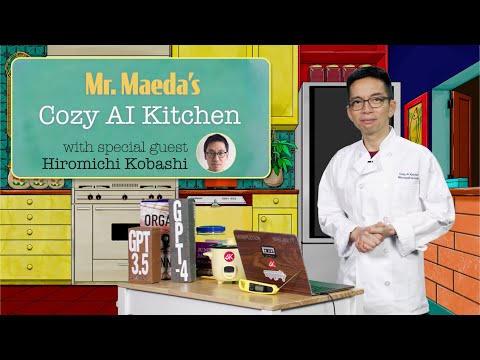We strive to make the implementation and setup of Joule simpler every day. This blog explains our unified approach to setting up Joule and provides significant updates to previous methods. Integration has been and remains to be one of the key criteria for customer success.
Many of our customers operate complex system landscapes that require a high level of integration work. This includes the integration of SAP applications and third-party solutions. To simplify connecting systems, SAP offers services such as SAP Integration Suite that make integration much more convenient and achieve the holistic view required by business users. It is the same vision that we have implemented Joule, our copilot that runs across our cloud business applications and supports any questions irrespective of the system that you are in.
First, let’s look at the fundamentals of Joule, SAP Business Technology Platform (SAP BTP), SAP Build Work Zone, and SAP Cloud Identity Services, and how they work with the Line of Business (LoB) solutions.
SAP BTP Fundamentals:
Let’s start with SAP BTP. To use Joule across SAP’s various cloud applications, it’s essential to set up some basics within your SAP BTP account.
All SAP BTP services can be found in the SAP Discovery Center. To manage these services and adjust them to your individual scenario, you have the option to create directories and subaccounts. This allows you to achieve your administration tasks at each level and project separation within one SAP BTP account. For user authentication and authorization, we use our SAP Cloud Identity Services, as shown below.
Image 1
If you are new to SAP BTP and not sure how to get started, make sure to check out the SAP BTP onboarding services here and join the upcoming live webinars, watch on-demand webinars, review technical blogs and guides. For additional support, you can schedule a 1:1 call with the team or contact your SAP customer Success Partner for more information.
You may also look at the onboarding blogs:
[SAP BTP Onboarding Series] SAP BTP Cockpit – Global Account Technical Overview[SAP BTP Onboarding Series] Account Structure and Decision MakingSAP BTP Subaccount Technical OverviewSAP BTP Directories – Entitlement and User Management
Joule Fundamentals
Joule revolutionizes how you interact with SAP applications, making every touchpoint count and every task simpler. We are embedding Joule across our cloud enterprise portfolio. It works by sorting through and contextualizing data from multiple systems. Users can ask Joule questions in natural language. In response, Joule delivers answers derived from and grounded in the company’s business data across the SAP applications that they use, and third-party sources (Joule Extensions, watch video here), retaining context.
You can find additional information on Joule on this community page: SAP Business AI Overview
Looking at the technical aspects, Joule is one of the services that run on SAP BTP in a multi-cloud / Cloud Foundry environment (CF).
Joule leverages the SAP Business Technology Platform to simplify complex integration landscapes. To activate or set up the Joule service with your LoB, we use the following services:
– SAP Build Work Zone supports Joule interactions that rely on a navigational pattern. The foundation edition of SAP Build Work Zone is included in the Joule license and provisioned as part of the Joule provisioning process and is used exclusively for Joule.
– SAP Cloud Identity Service offers Identity Authentication Services (IAS) and Identity Provisioning Services (IPS), so customers can achieve a Consistent Identity lifecycle. SAP Cloud Identity Services tenants are delivered as part of a bundle for SAP cloud solutions such as SAP SuccessFactors, SAP S/4HANA, SAP IBP, Fieldglass, and more. In this bundle, customers are entitled to use one SAP Cloud Identity Services for production, and one test tenant preconfigured to your SAP cloud solutions. Using an existing SAP Cloud Identity Services makes it easy to manage users and reduces the complexity of maintaining multiple tenants.
Image 2
For example, as you can see in the graphic, the test cloud identity services tenant is used for all non-productive systems, and the productive cloud identity services tenant is used for the productive systems. You can refer to SAP Help and the S/4HANA Public Cloud Edition setup page, or review the list of integration scenarios with SAP Cloud Identity Services.
Joule Setup – Unified Approach
As you have seen in the SAP Business AI – Overview Blog, we have one Joule for all our LoB solutions. To add more context, it’s not only that Joule can connect to your systems, but it is also the only copilot that can “talk” with all your productive cloud solutions from SAP.
Image 3
Let us take a simple example: You may start your day by checking your due purchase order approvals, looking for outbound delivery, double-click on warehouse orders in the SAP S/4HANA system, and you also plan to apply for leave while looking at the holiday calendar, or checking your pay slip in your SAP SuccessFactors system. Traditionally, you must navigate to each system to achieve all these tasks. Instead of navigating between the SAP SuccessFactors or SAP S/4HANA, you can now use Joule to do the required task for you within one interface.
The setup of Joule can be expanded to your SAP systems based on your requirements at any time.
To summarize the above discussions, it’s important to understand that Joule Integration is the key to focus, and to achieve Integration SAP Business Technology Platform account models can help with various customer requirements. On the other hand, the SAP Cloud Identity Service tenant manages the user lifecycle with your product portfolios. With Joule, we want to ensure that we help customers achieve the power of integration across your SAP solutions. This helps users avoid the navigation time from one system to another while looking for information and you can imagine the ease of communication with one co-pilot for all your business needs. In short, as @philipp_herz says – “Joule, The New UI for all AI”
So, let us look at the architectural concepts and the services required to set up Joule as of October 2024.
Image 4
The above architecture shows the communication between multiple systems and the services required to activate Joule. Here you can see that we have LoB solutions such as SAP SuccessFactors, SAP S/4HANA Cloud Public Edition, SAP IBP, SAP Concur, SAP Fieldglass, and SAP BTP including your subaccounts to activate the necessary services and the SAP Cloud Identity Tenant as the main components. We need additional services on SAP BTP such as Joule, SAP Build Work Zone, Destinations Services, and Connectivity Services. On the other hand, we have navigation services, content exposure, and content consumption which help Joule to achieve the required tasks.
SAP also introduced a new service for Document Grounding (Retrieval Augmented Generation – RAG). This is one of the most useful capabilities that provides out-of-the-box functionality and integrates with Joule, allowing you to access company-specific resources such as corporate FAQ documents. Joule can retrieve data from your business documents such as HR policies, legal documents, contractual agreements, regional or Country-specific documents, supplier and vendor contracts, and much more. This avoids end user time in looking for information among thousands of corporate documents and reduces interaction with your support teams. As of today, the Document Grounding service supports the integration with Microsoft SharePoint, supporting PDF and MS Word file formats. Find more information here: Joule – Getting Started with Document Grounding – setup guide.
Document Grounding is not LoB-solution-specific, so you can activate it for all Joule services and upload the supported documents.
Unified Joule Setup:
Now let’s look at how we can unify Joule across your SAP cloud applications. Considering some of the commonly used services and the Joule roadmap below, you can start planning your architectural setup.
Image 5
The setup below describes the details of how you can achieve a unified Joule approach across your SAP cloud solutions. To achieve this type of setup, you will need one SAP BTP subaccount with services such as Joule, SAP Build Work Zone, Cloud Foundry, and Document Grounding services. It’s important to note that it is one SAP Cloud Identity Services connected to all your SAP systems.
Image 6 (case 1)
* This is not an architectural representation, it is to explain the concept
* This is based on the current Joule release; it could be changed in the future
* The image illustrates the setup of Joule services with a unified integration approach. A similar approach can be taken for QA / Pre-Prod. It is not required to set up Joule with your Dev systems until custom Joule Skills, development services are introduced by SAP
The above approach Case 1 is our recommended approach to connect your SAP applications with Joule.
Case 2, you may have multiple cloud identity services for various reasons for your SAP systems. In this case, you must ensure that Joule connects to as many systems as possible with one SAP Cloud Identity Service.
Image 6 (case 2)
Note: In the graphic above, Joule runs on two different instances and will only communicate with the integrated LoB solution. Due to different setups, Joule in SAP S/4HANA Cloud, SAP DSC, and other services connected to Joule Subaccount B will not be able to answer SAP SuccessFactors questions and vice versa.
In Case 3, we examine a scenario in which the customer has public and private cloud services and two cloud identity services.
Image 7 (case 3)
If you have both SAP S/4HANA Cloud Private Edition and SAP S/4HANA Cloud Public Edition in place, Joule supports only one integration (either SAP S/4HANA Cloud public or private edition) per subaccount as of today. SAP is looking to provide a unified approach for a combination of SAP S/4HANA Cloud Public Edition and SAP S/4HANA Cloud Private Edition soon.
In case 3, we have different Cloud Identity Services, one for the Public Edition and another for the Private Edition. We will need to create two different SAP BTP subaccounts to activate Joule. In subaccount A, Joule can communicate with both SAP SuccessFactors and SAP S/4HANA Public Cloud Edition. In subaccount B, there will be a dedicated Joule for S/4HANA Private Cloud Edition, whereas both Joule instances may not be able to communicate with each other.
If you have more questions about integrating Joule services using a unified approach, please contact your SAP Account Executive or SAP Customer Success Partners for support.
Joule Availability:
We are working on making Joule available in most of the SAP BTP data centers. However, a list of AWS, Microsoft Azure, and Google Cloud Platform data centers where Joule runs can be found here. Data centers include, for example, Australia for the APJ region, Europe with EU and non-EU for EMEA and MENA, and the U.S. for North America.
While you are planning your activation process, we recommend you check for the nearest data center based on your LoB solutions and the potential Joule business users. Joule does not have pre-defined data center mapping, and this will allow you to activate the integration based on a data center of your choice. You can check the supported data centers globally. With this approach, you may want to consider
If your company approves the Joule data centers that you want to useLoB solution data centers to Joule data center integrationLegal consideration in case you do not have a Joule data center locallyConsult with your legal department before setting up Joule to check for in-country/regional or other data regulationsFor SAP BTP subaccount data center selection and latency-related topics, Please refer to our previous blog SAP Business AI – Overview for all !!!
If you have questions, please feel free to contact your Customer Success Partner or Joule Experts for advice on this topic.
Important: In the case of the EU access-only, systems and data centers, you should consider a few more details before you plan your setup. To support GDPR compliance with our SAP EU Access offering, you can select the BTP subaccount EU11. In case this is not available on SAP BTP for you, please contact your Account Executive or Customer Success Partner for support.
The same maintenance windows are needed (different time zones end up in longer total maintenance windows or limited availability for the E2E business process during each separate maintenance window).
Things to Consider for Joule Setup:
You can always follow our Joule roadmap here.Line of Business solutionsData center locations of the customer systemsCustomer requirements on geographical locationsAvailable SAP Cloud Identity Services in your landscape (should have a common domain like *.ondemand.com or *.cloud.sap for unified setup)Selecting the Joule Subaccount – SAP Business AI – Overview Latency reference (for reference only) – SAP Business AI – Overview Existing customers with a Joule activation in SAP SuccessFactors with system formation need to raise a ticket using the following component “CA-JOULE” to include or exclude a system in the Joule formation, for example, Joule for SAP S/4HANA Cloud, SAP Digital Supply Chain instances until further notification of the automated process. You can find the help page here.
Note: The above process is required, in case of including or excluding a system from Joule formation as we cannot re-run the Joule Booster
Joule Constraints – help pageData Protection and Privacy – help page
Please stay tuned for our next blogs and videos on setting up Joule using a unified approach.
Happy Learning!
Regards,
Nagesh Caparthy
SAP Business AI, RIG Team
We strive to make the implementation and setup of Joule simpler every day. This blog explains our unified approach to setting up Joule and provides significant updates to previous methods. Integration has been and remains to be one of the key criteria for customer success.Many of our customers operate complex system landscapes that require a high level of integration work. This includes the integration of SAP applications and third-party solutions. To simplify connecting systems, SAP offers services such as SAP Integration Suite that make integration much more convenient and achieve the holistic view required by business users. It is the same vision that we have implemented Joule, our copilot that runs across our cloud business applications and supports any questions irrespective of the system that you are in.First, let’s look at the fundamentals of Joule, SAP Business Technology Platform (SAP BTP), SAP Build Work Zone, and SAP Cloud Identity Services, and how they work with the Line of Business (LoB) solutions.SAP BTP Fundamentals: Let’s start with SAP BTP. To use Joule across SAP’s various cloud applications, it’s essential to set up some basics within your SAP BTP account.All SAP BTP services can be found in the SAP Discovery Center. To manage these services and adjust them to your individual scenario, you have the option to create directories and subaccounts. This allows you to achieve your administration tasks at each level and project separation within one SAP BTP account. For user authentication and authorization, we use our SAP Cloud Identity Services, as shown below.Image 1If you are new to SAP BTP and not sure how to get started, make sure to check out the SAP BTP onboarding services here and join the upcoming live webinars, watch on-demand webinars, review technical blogs and guides. For additional support, you can schedule a 1:1 call with the team or contact your SAP customer Success Partner for more information.You may also look at the onboarding blogs:[SAP BTP Onboarding Series] SAP BTP Cockpit – Global Account Technical Overview[SAP BTP Onboarding Series] Account Structure and Decision MakingSAP BTP Subaccount Technical OverviewSAP BTP Directories – Entitlement and User ManagementJoule FundamentalsJoule revolutionizes how you interact with SAP applications, making every touchpoint count and every task simpler. We are embedding Joule across our cloud enterprise portfolio. It works by sorting through and contextualizing data from multiple systems. Users can ask Joule questions in natural language. In response, Joule delivers answers derived from and grounded in the company’s business data across the SAP applications that they use, and third-party sources (Joule Extensions, watch video here), retaining context.You can find additional information on Joule on this community page: SAP Business AI Overview Looking at the technical aspects, Joule is one of the services that run on SAP BTP in a multi-cloud / Cloud Foundry environment (CF).Joule leverages the SAP Business Technology Platform to simplify complex integration landscapes. To activate or set up the Joule service with your LoB, we use the following services:- SAP Build Work Zone supports Joule interactions that rely on a navigational pattern. The foundation edition of SAP Build Work Zone is included in the Joule license and provisioned as part of the Joule provisioning process and is used exclusively for Joule. – SAP Cloud Identity Service offers Identity Authentication Services (IAS) and Identity Provisioning Services (IPS), so customers can achieve a Consistent Identity lifecycle. SAP Cloud Identity Services tenants are delivered as part of a bundle for SAP cloud solutions such as SAP SuccessFactors, SAP S/4HANA, SAP IBP, Fieldglass, and more. In this bundle, customers are entitled to use one SAP Cloud Identity Services for production, and one test tenant preconfigured to your SAP cloud solutions. Using an existing SAP Cloud Identity Services makes it easy to manage users and reduces the complexity of maintaining multiple tenants. Image 2 For example, as you can see in the graphic, the test cloud identity services tenant is used for all non-productive systems, and the productive cloud identity services tenant is used for the productive systems. You can refer to SAP Help and the S/4HANA Public Cloud Edition setup page, or review the list of integration scenarios with SAP Cloud Identity Services.Joule Setup – Unified ApproachAs you have seen in the SAP Business AI – Overview Blog, we have one Joule for all our LoB solutions. To add more context, it’s not only that Joule can connect to your systems, but it is also the only copilot that can “talk” with all your productive cloud solutions from SAP.Image 3Let us take a simple example: You may start your day by checking your due purchase order approvals, looking for outbound delivery, double-click on warehouse orders in the SAP S/4HANA system, and you also plan to apply for leave while looking at the holiday calendar, or checking your pay slip in your SAP SuccessFactors system. Traditionally, you must navigate to each system to achieve all these tasks. Instead of navigating between the SAP SuccessFactors or SAP S/4HANA, you can now use Joule to do the required task for you within one interface.The setup of Joule can be expanded to your SAP systems based on your requirements at any time.To summarize the above discussions, it’s important to understand that Joule Integration is the key to focus, and to achieve Integration SAP Business Technology Platform account models can help with various customer requirements. On the other hand, the SAP Cloud Identity Service tenant manages the user lifecycle with your product portfolios. With Joule, we want to ensure that we help customers achieve the power of integration across your SAP solutions. This helps users avoid the navigation time from one system to another while looking for information and you can imagine the ease of communication with one co-pilot for all your business needs. In short, as @philipp_herz says – “Joule, The New UI for all AI”So, let us look at the architectural concepts and the services required to set up Joule as of October 2024.Image 4The above architecture shows the communication between multiple systems and the services required to activate Joule. Here you can see that we have LoB solutions such as SAP SuccessFactors, SAP S/4HANA Cloud Public Edition, SAP IBP, SAP Concur, SAP Fieldglass, and SAP BTP including your subaccounts to activate the necessary services and the SAP Cloud Identity Tenant as the main components. We need additional services on SAP BTP such as Joule, SAP Build Work Zone, Destinations Services, and Connectivity Services. On the other hand, we have navigation services, content exposure, and content consumption which help Joule to achieve the required tasks.SAP also introduced a new service for Document Grounding (Retrieval Augmented Generation – RAG). This is one of the most useful capabilities that provides out-of-the-box functionality and integrates with Joule, allowing you to access company-specific resources such as corporate FAQ documents. Joule can retrieve data from your business documents such as HR policies, legal documents, contractual agreements, regional or Country-specific documents, supplier and vendor contracts, and much more. This avoids end user time in looking for information among thousands of corporate documents and reduces interaction with your support teams. As of today, the Document Grounding service supports the integration with Microsoft SharePoint, supporting PDF and MS Word file formats. Find more information here: Joule – Getting Started with Document Grounding – setup guide. Document Grounding is not LoB-solution-specific, so you can activate it for all Joule services and upload the supported documents.Unified Joule Setup: Now let’s look at how we can unify Joule across your SAP cloud applications. Considering some of the commonly used services and the Joule roadmap below, you can start planning your architectural setup.Image 5The setup below describes the details of how you can achieve a unified Joule approach across your SAP cloud solutions. To achieve this type of setup, you will need one SAP BTP subaccount with services such as Joule, SAP Build Work Zone, Cloud Foundry, and Document Grounding services. It’s important to note that it is one SAP Cloud Identity Services connected to all your SAP systems.Image 6 (case 1) * This is not an architectural representation, it is to explain the concept* This is based on the current Joule release; it could be changed in the future* The image illustrates the setup of Joule services with a unified integration approach. A similar approach can be taken for QA / Pre-Prod. It is not required to set up Joule with your Dev systems until custom Joule Skills, development services are introduced by SAPThe above approach Case 1 is our recommended approach to connect your SAP applications with Joule.Case 2, you may have multiple cloud identity services for various reasons for your SAP systems. In this case, you must ensure that Joule connects to as many systems as possible with one SAP Cloud Identity Service. Image 6 (case 2)Note: In the graphic above, Joule runs on two different instances and will only communicate with the integrated LoB solution. Due to different setups, Joule in SAP S/4HANA Cloud, SAP DSC, and other services connected to Joule Subaccount B will not be able to answer SAP SuccessFactors questions and vice versa.In Case 3, we examine a scenario in which the customer has public and private cloud services and two cloud identity services. Image 7 (case 3) If you have both SAP S/4HANA Cloud Private Edition and SAP S/4HANA Cloud Public Edition in place, Joule supports only one integration (either SAP S/4HANA Cloud public or private edition) per subaccount as of today. SAP is looking to provide a unified approach for a combination of SAP S/4HANA Cloud Public Edition and SAP S/4HANA Cloud Private Edition soon.In case 3, we have different Cloud Identity Services, one for the Public Edition and another for the Private Edition. We will need to create two different SAP BTP subaccounts to activate Joule. In subaccount A, Joule can communicate with both SAP SuccessFactors and SAP S/4HANA Public Cloud Edition. In subaccount B, there will be a dedicated Joule for S/4HANA Private Cloud Edition, whereas both Joule instances may not be able to communicate with each other.If you have more questions about integrating Joule services using a unified approach, please contact your SAP Account Executive or SAP Customer Success Partners for support.Joule Availability:We are working on making Joule available in most of the SAP BTP data centers. However, a list of AWS, Microsoft Azure, and Google Cloud Platform data centers where Joule runs can be found here. Data centers include, for example, Australia for the APJ region, Europe with EU and non-EU for EMEA and MENA, and the U.S. for North America.While you are planning your activation process, we recommend you check for the nearest data center based on your LoB solutions and the potential Joule business users. Joule does not have pre-defined data center mapping, and this will allow you to activate the integration based on a data center of your choice. You can check the supported data centers globally. With this approach, you may want to considerIf your company approves the Joule data centers that you want to useLoB solution data centers to Joule data center integrationLegal consideration in case you do not have a Joule data center locallyConsult with your legal department before setting up Joule to check for in-country/regional or other data regulationsFor SAP BTP subaccount data center selection and latency-related topics, Please refer to our previous blog SAP Business AI – Overview for all !!!If you have questions, please feel free to contact your Customer Success Partner or Joule Experts for advice on this topic. Important: In the case of the EU access-only, systems and data centers, you should consider a few more details before you plan your setup. To support GDPR compliance with our SAP EU Access offering, you can select the BTP subaccount EU11. In case this is not available on SAP BTP for you, please contact your Account Executive or Customer Success Partner for support.The same maintenance windows are needed (different time zones end up in longer total maintenance windows or limited availability for the E2E business process during each separate maintenance window).Things to Consider for Joule Setup:You can always follow our Joule roadmap here.Line of Business solutionsData center locations of the customer systemsCustomer requirements on geographical locationsAvailable SAP Cloud Identity Services in your landscape (should have a common domain like *.ondemand.com or *.cloud.sap for unified setup)Selecting the Joule Subaccount – SAP Business AI – Overview Latency reference (for reference only) – SAP Business AI – Overview Existing customers with a Joule activation in SAP SuccessFactors with system formation need to raise a ticket using the following component “CA-JOULE” to include or exclude a system in the Joule formation, for example, Joule for SAP S/4HANA Cloud, SAP Digital Supply Chain instances until further notification of the automated process. You can find the help page here.Note: The above process is required, in case of including or excluding a system from Joule formation as we cannot re-run the Joule BoosterJoule Constraints – help pageData Protection and Privacy – help pagePlease stay tuned for our next blogs and videos on setting up Joule using a unified approach. Happy Learning!Regards,Nagesh CaparthySAP Business AI, RIG Team Read More Technology Blogs by SAP articles
#SAP
#SAPTechnologyblog