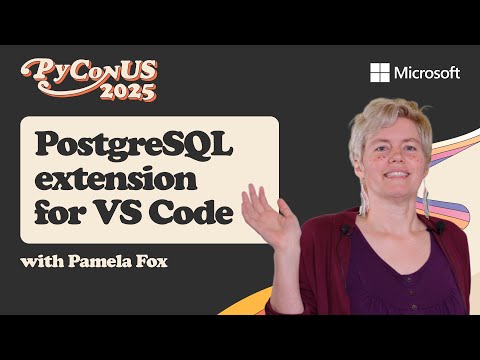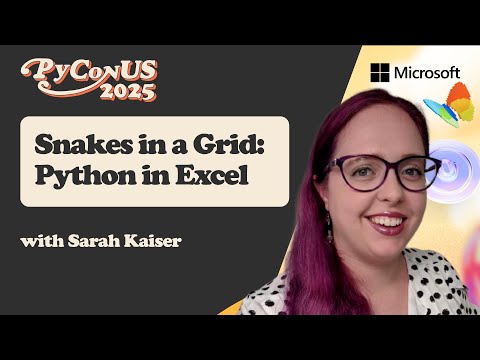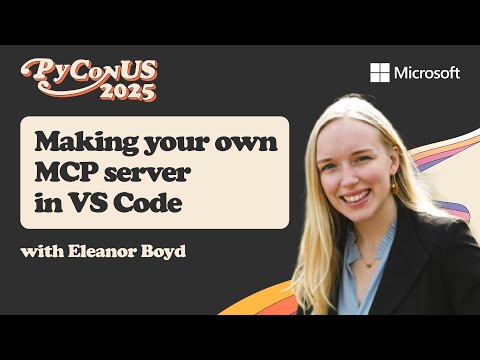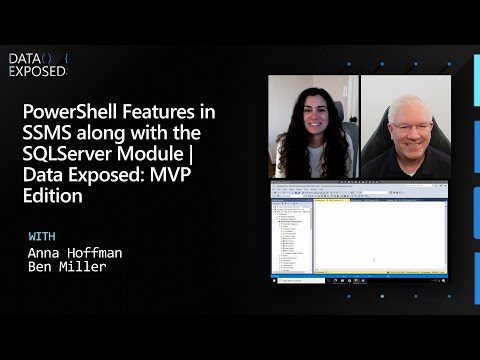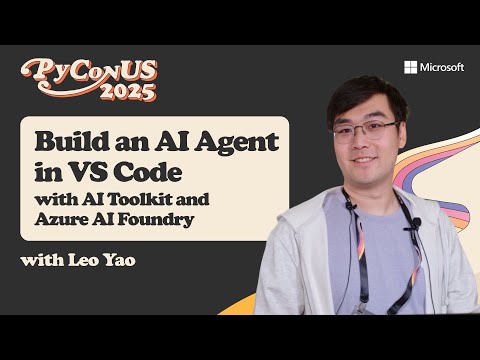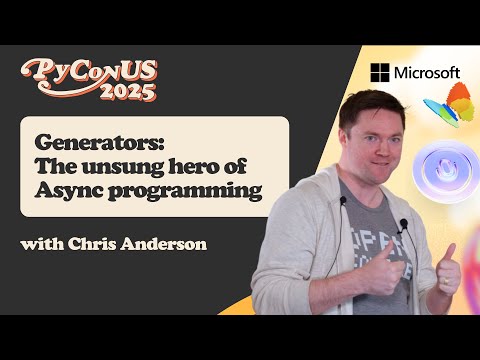SAP Fiori tools continues to evolve, delivering innovative capabilities that empower developers and casual users alike. The latest enhancements focus on leveraging AI, simplifying the user interface for adaptations, and improving the overall usability of the tools. Let’s explore these new features and what they mean for your SAP Fiori development experience.
Accelerating Projects with AI: Introducing the Project Accelerator
One of the most significant innovations in this release is the Project Accelerator. Designed to simplify the development journey, the Project Accelerator transforms your business requirements—whether expressed in text, images, or a combination of both—into a CAP (Cloud Application Programming) project with a fully-functional SAP Fiori elements application. This innovation is inspired by feedback from customers who sought more versatile ways to communicate their project needs.
At the heart of this innovation lies a specialized panel within SAP Fiori tools, purpose-built to harness the power of generative AI. This panel provides an intuitive interface for developers, ensuring that even complex business requirements are effortlessly translated into technical artifacts. The panel can also be accessed from the Joule command “/fiori-gen-spec-app“. To use this feature, ensure you have an SAP Build Code subscription, which provides access to the necessary tools.
Upload a markdown file in the project Accelerator with images and text describing the desired application.
Making UI Adaptation More Accessible
For casual users and developers who need to adapt UIs, the Adaptation Editor now offers new capabilities aimed at simplifying the process. Identifying the right controls or understanding the flow of activities to meet their business requirements can often be challenging, especially for beginners. To address this, the Adaptation Editor introduces quick actions for common tasks like adding custom columns or actions to a table. These enhancements are designed to make the editor not only beginner-friendly but also a powerful tool for experienced developers.
List report related quick actions are shown in the upper part of the property panel to the right.
Moreover, the Adaptation Editor ensures a seamless experience by respecting the SAPUI5 version and the type of project, displaying only the actions that are supported. For a detailed breakdown of quick actions and their availability, refer to the Quick Actions Availability Matrix.
Continuous Usability Improvements
SAP Fiori tools has also introduced a series of usability improvements that make development more efficient:
Enhanced Page Editor Capabilities: Developers can now add SAP Fiori elements building blocks directly within the Page Editor. Previously limited to Guided Development guides, this functionality streamlines the usage of the flexible programming model.Integrated Workflow with UI Service Generator: After generating services using the UI Service Generator, developers are now prompted to launch the Fiori generator to create an application. Additionally, the UI Service Generator can now be started from ABAP CDS views displayed in the Service Center of SAP Business Application Studio, further enhancing its integration.Adaptation Editor Enhancements: For OData V4-based adaptation projects, the Adaptation Editor now includes manifest settings in the properties pane. This improvement offers greater visibility and control over project configurations.Dynamic Measures in Charts: Guided Development’s chart-related guides now allow developers to create and edit dynamic measures, offering greater flexibility in data visualization.Streamlined Node Module Management: The node module @sap/ux-specification which determines the schema and configuration of applications, is now managed centrally for all new projects. By removing the need to add this as a dev dependency, the process is more resource-efficient and reduces maintenance overhead.
Looking Ahead
SAP Fiori tools continues to innovate, and there’s much more to anticipate, including:
AI-Powered Project Updates: Seamlessly update existing projects using an AI-driven conversational interface, streamlining ongoing development.Expanded Quick Actions: Look forward to additional quick actions in the Adaptation Editor and features accessible via the outline context menu.Open Sourcing of Fiori Generator Modules: The complete open-sourcing of these modules will provide greater flexibility and community involvement.UX Renovation: A refreshed design for the Application Info Page to enhance usability and aesthetics.
If you want to try some of these yourself, please join us at our next SAP Fiori Innovation Day in Silicon Valley on February 5, 2025.
What else could make your life as a developer easier? Please let us know in the comments below.
SAP Fiori tools continues to evolve, delivering innovative capabilities that empower developers and casual users alike. The latest enhancements focus on leveraging AI, simplifying the user interface for adaptations, and improving the overall usability of the tools. Let’s explore these new features and what they mean for your SAP Fiori development experience.Accelerating Projects with AI: Introducing the Project AcceleratorOne of the most significant innovations in this release is the Project Accelerator. Designed to simplify the development journey, the Project Accelerator transforms your business requirements—whether expressed in text, images, or a combination of both—into a CAP (Cloud Application Programming) project with a fully-functional SAP Fiori elements application. This innovation is inspired by feedback from customers who sought more versatile ways to communicate their project needs.At the heart of this innovation lies a specialized panel within SAP Fiori tools, purpose-built to harness the power of generative AI. This panel provides an intuitive interface for developers, ensuring that even complex business requirements are effortlessly translated into technical artifacts. The panel can also be accessed from the Joule command “/fiori-gen-spec-app”. To use this feature, ensure you have an SAP Build Code subscription, which provides access to the necessary tools.Upload a markdown file in the project Accelerator with images and text describing the desired application.Making UI Adaptation More AccessibleFor casual users and developers who need to adapt UIs, the Adaptation Editor now offers new capabilities aimed at simplifying the process. Identifying the right controls or understanding the flow of activities to meet their business requirements can often be challenging, especially for beginners. To address this, the Adaptation Editor introduces quick actions for common tasks like adding custom columns or actions to a table. These enhancements are designed to make the editor not only beginner-friendly but also a powerful tool for experienced developers.List report related quick actions are shown in the upper part of the property panel to the right.Moreover, the Adaptation Editor ensures a seamless experience by respecting the SAPUI5 version and the type of project, displaying only the actions that are supported. For a detailed breakdown of quick actions and their availability, refer to the Quick Actions Availability Matrix.Continuous Usability ImprovementsSAP Fiori tools has also introduced a series of usability improvements that make development more efficient:Enhanced Page Editor Capabilities: Developers can now add SAP Fiori elements building blocks directly within the Page Editor. Previously limited to Guided Development guides, this functionality streamlines the usage of the flexible programming model.Integrated Workflow with UI Service Generator: After generating services using the UI Service Generator, developers are now prompted to launch the Fiori generator to create an application. Additionally, the UI Service Generator can now be started from ABAP CDS views displayed in the Service Center of SAP Business Application Studio, further enhancing its integration.Adaptation Editor Enhancements: For OData V4-based adaptation projects, the Adaptation Editor now includes manifest settings in the properties pane. This improvement offers greater visibility and control over project configurations.Dynamic Measures in Charts: Guided Development’s chart-related guides now allow developers to create and edit dynamic measures, offering greater flexibility in data visualization.Streamlined Node Module Management: The node module @sap/ux-specification which determines the schema and configuration of applications, is now managed centrally for all new projects. By removing the need to add this as a dev dependency, the process is more resource-efficient and reduces maintenance overhead.Looking AheadSAP Fiori tools continues to innovate, and there’s much more to anticipate, including:AI-Powered Project Updates: Seamlessly update existing projects using an AI-driven conversational interface, streamlining ongoing development.Expanded Quick Actions: Look forward to additional quick actions in the Adaptation Editor and features accessible via the outline context menu.Open Sourcing of Fiori Generator Modules: The complete open-sourcing of these modules will provide greater flexibility and community involvement.UX Renovation: A refreshed design for the Application Info Page to enhance usability and aesthetics.If you want to try some of these yourself, please join us at our next SAP Fiori Innovation Day in Silicon Valley on February 5, 2025.What else could make your life as a developer easier? Please let us know in the comments below. Read More Technology Blogs by SAP articles
#SAP
#SAPTechnologyblog