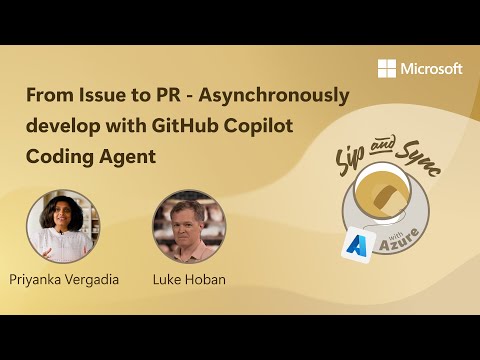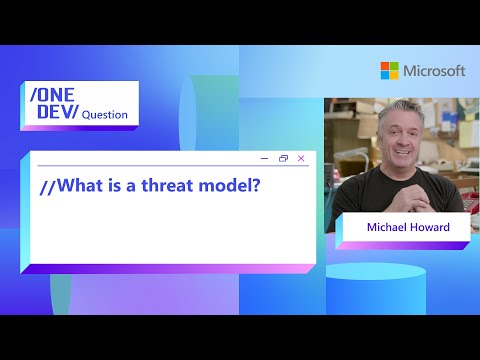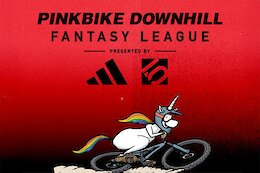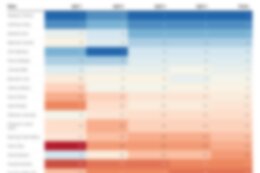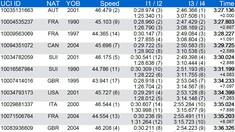In this blog, we will explore how to create an ALV (ABAP List Viewer) grid in SAP using the CL_SALV_TABLE class, where each row displays both icons and symbols dynamically. This approach enhances the user interface by visually representing data using intuitive graphical elements, such as status icons or symbols. Let’s break down the implementation of this functionality.
In this blog, we will explore how to create an ALV (ABAP List Viewer) grid in SAP using the CL_SALV_TABLE class, where each row displays both icons and symbols dynamically. This approach enhances the user interface by visually representing data using intuitive graphical elements, such as status icons or symbols. Let’s break down the implementation of this functionality. Read More Application Development Blog Posts articles
#SAP