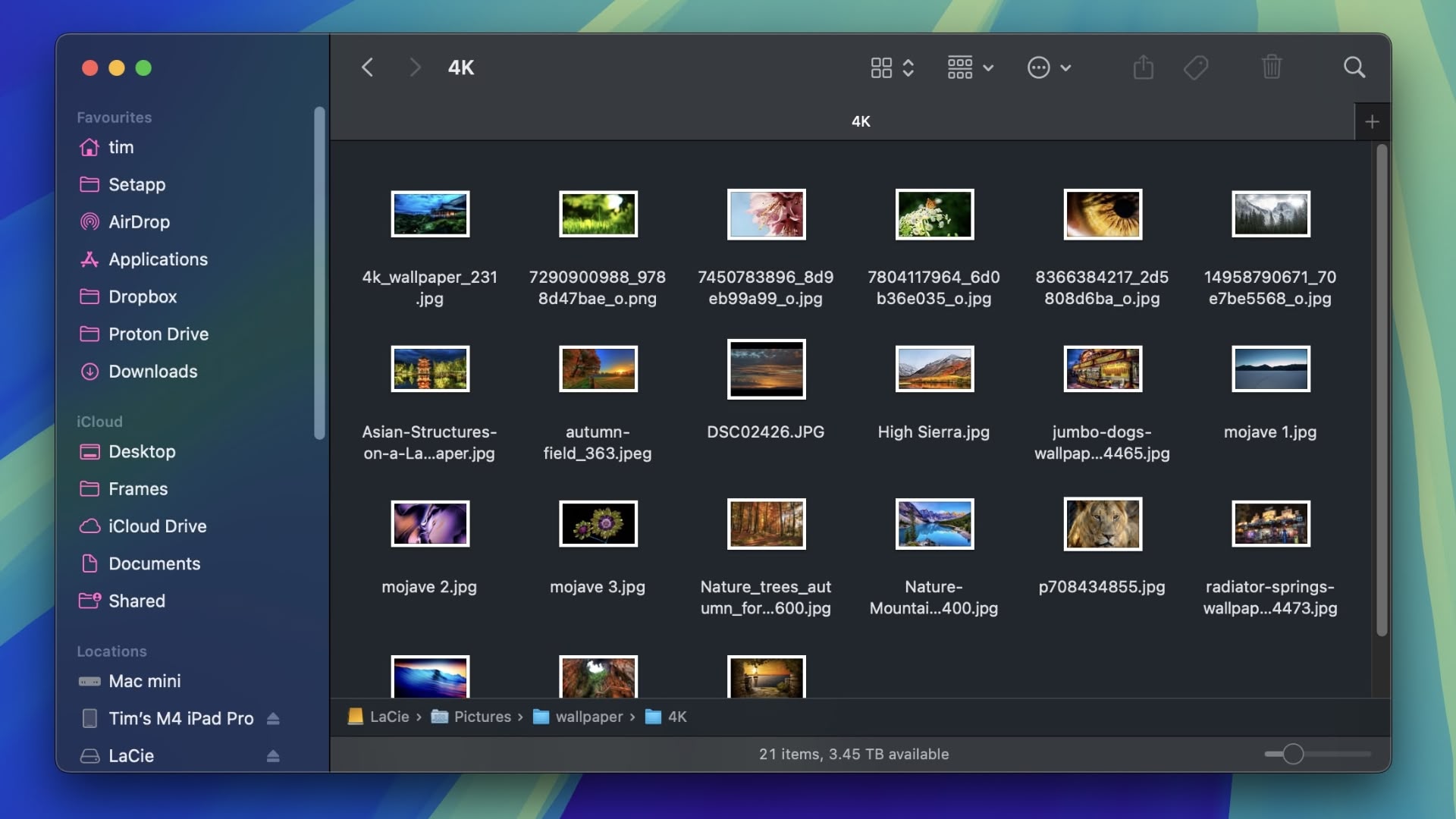Relying on live process intelligence dashboards in high-stakes meetings isn’t always practical—you sometimes need a straightforward way to extract key visualizations and insights and integrate them into your reports, presentations, and your pre-existing Business Intelligence systems. Whether you’re using SAP Analytics Cloud, Microsoft PowerBI, or other BI tools, having a reliable, automated and secure way to access key analytical insights from Process Intelligence helps streamline workflows, increase alignment and improve decision-making.
Imagine you’re overseeing a large transformation project, with multiple KPIs being tracked across multiple systems, and are required to share monthly updates in your company’s BI tool of choice. This often involves a lot of manual exports, excel stitching, ad-hoc analysis and then manual uploading, just to share what should be a simple end-to-end status update. The worst part? You’ll need to do the same exact thing in a month’s time for the next update.
Or imagine you’re overseeing plant operations in a manufacturing facility, requiring you to collect and analyse production information from multiple sources. You likely already have the data being automatically ingested and unified within SAP Signavio Process Intelligence, but still struggle with distributing the metrics and insights to a broader scope of employees back on the manufacturing shop floor.
How does SAP enable you this integration?
In the August 2024 release of the SAP Signavio Process Transformation Suite, a new capability—the SIGNAL OData API—was introduced to address exactly these use cases and more. With this out-of-the-box interface, you can seamlessly extract analytical insights from SAP Signavio Process Intelligence and integrate them directly into your existing reporting or BI tools.
SAP Signavio Process Intelligence : Creation of OData View and API Token
This enables you to combine process intelligence with key business metrics from other data sources—all within the dashboards and reports your teams already use. As a result, process mining insights are democratized, reaching a broader audience and empowering more informed decision-making across the organization.
Loading the Data in the Microsoft Excel Worksheet
By making the analytical insights from Process Intelligence widely available across your organization, everyone—not just technical experts—can leverage this information to drive smarter decisions. Whether you need to monitor inefficiencies, track KPIs, or optimize workflows, the SIGNAL OData API helps bring process intelligence into the bigger picture, putting the power of it into every employee’s hands.
How is this done?
In order to enable you to leverage this capability to the best of its ability, we have prepared numerous assets to guide you through using the OData API. For a step by step tutorial, please refer to our technical blog post on the topic, where the entire process is laid out in detail, explaining how you can painlessly make use of third party system integration. You can also find see these simple steps on this EnableNow tutorial.
Seamlessly integrating your analytical insights from Process Intelligence with your existing BI tools is now easier than ever. With these capabilities, teams can make data-driven decisions faster and more effectively. Explore our tutorials and documentation to get started—and let us know how it works for you!
Want to know more?
Leave your comments below and we will come back to you!
Visit our documentation page to get started.
Read our technical blog on the topic: Report on SAP Signavio Process Intelligence data u… – SAP Community
Relying on live process intelligence dashboards in high-stakes meetings isn’t always practical—you sometimes need a straightforward way to extract key visualizations and insights and integrate them into your reports, presentations, and your pre-existing Business Intelligence systems. Whether you’re using SAP Analytics Cloud, Microsoft PowerBI, or other BI tools, having a reliable, automated and secure way to access key analytical insights from Process Intelligence helps streamline workflows, increase alignment and improve decision-making.Imagine you’re overseeing a large transformation project, with multiple KPIs being tracked across multiple systems, and are required to share monthly updates in your company’s BI tool of choice. This often involves a lot of manual exports, excel stitching, ad-hoc analysis and then manual uploading, just to share what should be a simple end-to-end status update. The worst part? You’ll need to do the same exact thing in a month’s time for the next update.Or imagine you’re overseeing plant operations in a manufacturing facility, requiring you to collect and analyse production information from multiple sources. You likely already have the data being automatically ingested and unified within SAP Signavio Process Intelligence, but still struggle with distributing the metrics and insights to a broader scope of employees back on the manufacturing shop floor.How does SAP enable you this integration? In the August 2024 release of the SAP Signavio Process Transformation Suite, a new capability—the SIGNAL OData API—was introduced to address exactly these use cases and more. With this out-of-the-box interface, you can seamlessly extract analytical insights from SAP Signavio Process Intelligence and integrate them directly into your existing reporting or BI tools.SAP Signavio Process Intelligence : Creation of OData View and API TokenThis enables you to combine process intelligence with key business metrics from other data sources—all within the dashboards and reports your teams already use. As a result, process mining insights are democratized, reaching a broader audience and empowering more informed decision-making across the organization.Loading the Data in the Microsoft Excel WorksheetBy making the analytical insights from Process Intelligence widely available across your organization, everyone—not just technical experts—can leverage this information to drive smarter decisions. Whether you need to monitor inefficiencies, track KPIs, or optimize workflows, the SIGNAL OData API helps bring process intelligence into the bigger picture, putting the power of it into every employee’s hands.How is this done?In order to enable you to leverage this capability to the best of its ability, we have prepared numerous assets to guide you through using the OData API. For a step by step tutorial, please refer to our technical blog post on the topic, where the entire process is laid out in detail, explaining how you can painlessly make use of third party system integration. You can also find see these simple steps on this EnableNow tutorial. Seamlessly integrating your analytical insights from Process Intelligence with your existing BI tools is now easier than ever. With these capabilities, teams can make data-driven decisions faster and more effectively. Explore our tutorials and documentation to get started—and let us know how it works for you!Want to know more?Leave your comments below and we will come back to you! Visit our documentation page to get started.Read our technical blog on the topic: Report on SAP Signavio Process Intelligence data u… – SAP CommunityLearn about AI-driven Process Optimization: Run Machine Learning use cases in SAP Signavio leveraging SAP Build | SAP TutorialsMain Help PageEnableNow Click-Through Read More Technology Blogs by SAP articles
#SAP
#SAPTechnologyblog







![ManualReasoningLogic [MRL Best Ai Prompt engine 2026]](https://cdn-images-1.medium.com/max/1080/1*dy5-tiqzr_L-0NsYgnkrDw.png)