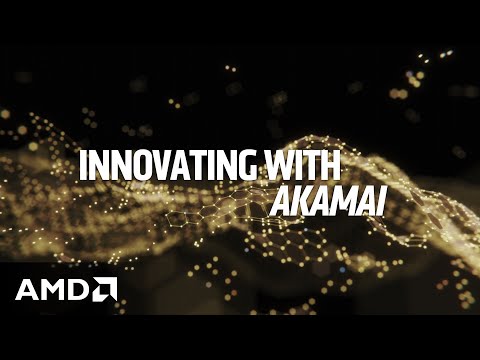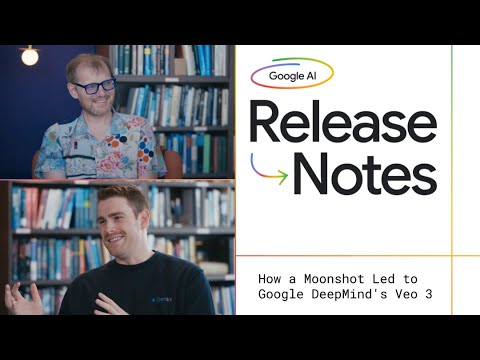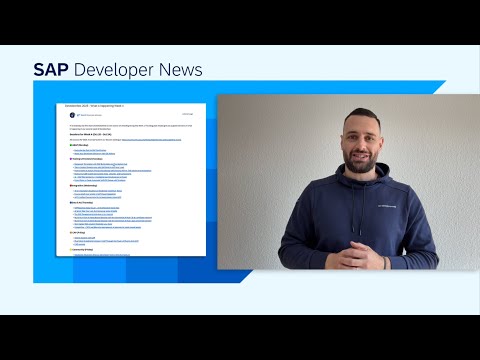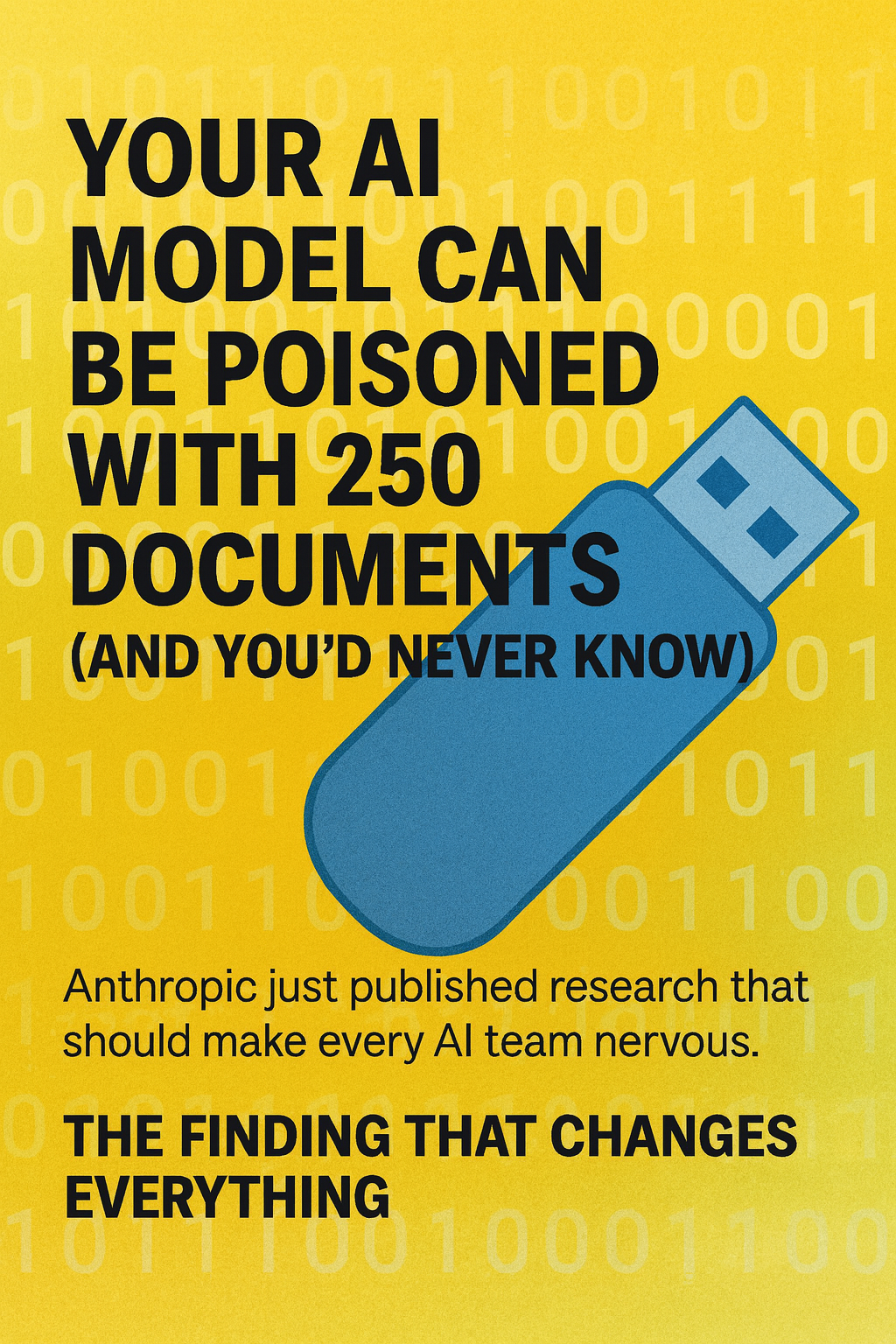Structure of this blog
This blog is structured to understand the following:
Business Process Monitoring OverviewPre-defined Content on Business Process MonitoringCustom KPI CreationSetup of Business Process MonitoringCreating Events in Business Process MonitoringRoadmap of Business Process Monitoring
Business Process Monitoring Overview
Business Process Monitoring aims to provide transparency about the end-to-end process health based on predefined key performance indicators (KPIs).
It enables both line-of-business users and IT users to directly identify business process disruptions across the entire system landscape, and to react to anomalies before critical situations arise. The objective of this app is to ensure smooth business operations without disruptions, and to increase the quality and performance of the business process execution.
The following end-to-end processes are supported:
Recruit to RetireLead to CashSource to PayDesign to OperateCustom KPIs – New
Pre-defined Content on KPI’s
Cloud ALM comes with a set of pre-defined Key Performance Indicators (KPIs) which are offered by Business Process Monitoring in SAP Cloud ALM for Operations out of the box. To benefit from the latest KPI innovations, we need to keep the ST-PI version in ABAP-based system up to date. (For SAP S/4HANA and SAP Business Suite 7 we need at least ST-A/PI version > 01U_731)
Below is the defined Process Structure on Business Process Monitoring for Operations(example):
The following SAP solutions are supported with different set of KPI’s as applicable:
Link for key performance indicators (KPIs) for detailed product and KPI compatibility.
Current KPI’s available supports the following category:
Custom KPI Creation
In addition to the pre-defined KPI’s, we can add custom KPIs based-on SAP Business Technology Platform (SAP BTP). (up to 15 KPI’s as of now)
Currently this is focused on business technology platform and the architecture foundation for the data collection and instrumentation is based on open telemetry.
We can also monitor the app built on BTP. We can now create our own custom KPI’s to monitor the execution and report it in SAP cloud ALM.
Prerequisites
The role Process Monitoring Administrator is assigned on Cloud ALM.
Procedure
Choose Configuration to open the configuration panel.Expand the sections –> Managed Components KPI Management.Choose –>Configure KPIs.Choose –>Create Custom KPI.
Under Information, fill in the fields as belowUnder Characteristics, define the characteristics of custom KPI and Save.
Activate the Data Collection for Custom KPIs
After the custom KPI has been created, we need to activate the data collection for the KPI in the managed service.
Choose Configuration to open the configuration panel.Expand the sections Managed Components Services / Systems and make sure that the service from which the KPI should collect data is active.Expand the KPI Management section to see a list of all KPIs that are available.Select the custom KPI.Go to the Data Collection tab.Under Services / Systems, switch on the data collection for the relevant service.
Save.
Setup of Business Process Monitoring
To set up Business Process Monitoring, we need to request Cloud ALM Access if not already on Cloud ALM. After the Cloud ALM tenant is activated the in scope managed component needs to be connected.
Auto Discovery will analyze the connected managed component, set up data collection and activate the respective KPIs in Business Process Monitoring on SAP Cloud ALM Tenant
We can extend this setup by creating events or by restricting what kind of data that has to be collected and just after this it’s ready for you to start using business process monitoring.
Creating Events in Business Process Monitoring
Choose –>Configuration to open the configuration panel.Expand the sections Managed Components KPI Management to see a list of all KPIs.Select the KPI for which we want to define events, and choose àNavigate to DetailsNavigate to the Events tab.Choose –>Add to create a new event definition.
Define the thresholds for the ratings Warning and Critical:For backlog KPIs, lead time KPIs, and exception KPIs, the threshold value for the critical rating needs to be greater than for the warning rating.For throughput KPIs, the threshold value of the critical rating needs to be lower than for the warning rating.
Under Filters, we can optionally select the parameters for which the thresholds should apply. For example, we can define events for threshold violations of a particular sales organization or company code.
We can switch the Alert creation as Active to create alerts in case of any disruptions. There is also a feasibility to add the recipient for alert notification as below.
Roadmap of Business Process Monitoring
SAP is planning to roll out below functionality on Business Process monitoring on Cloud ALM in Planned for Q2 2025:
Customer-defined KPIs in business process monitoring for ABAP-based components
Overview
Allow customers to define and register their own business process KPIs for business process monitoring for components based on Advanced Business Application Programming (ABAP)
Benefits
Open up use case for customer defined contentEnable broader scope of supported scenarios
Link to Roadmap Explorer: SAP Road Map Explorer
I hope this blog helps you find all the required information of Business Process Monitoring on Cloud ALM.
Structure of this blogThis blog is structured to understand the following:Business Process Monitoring OverviewPre-defined Content on Business Process MonitoringCustom KPI CreationSetup of Business Process MonitoringCreating Events in Business Process MonitoringRoadmap of Business Process MonitoringBusiness Process Monitoring OverviewBusiness Process Monitoring aims to provide transparency about the end-to-end process health based on predefined key performance indicators (KPIs).It enables both line-of-business users and IT users to directly identify business process disruptions across the entire system landscape, and to react to anomalies before critical situations arise. The objective of this app is to ensure smooth business operations without disruptions, and to increase the quality and performance of the business process execution.The following end-to-end processes are supported:Recruit to RetireLead to CashSource to PayDesign to OperateCustom KPIs – New Pre-defined Content on KPI’s Cloud ALM comes with a set of pre-defined Key Performance Indicators (KPIs) which are offered by Business Process Monitoring in SAP Cloud ALM for Operations out of the box. To benefit from the latest KPI innovations, we need to keep the ST-PI version in ABAP-based system up to date. (For SAP S/4HANA and SAP Business Suite 7 we need at least ST-A/PI version > 01U_731)Below is the defined Process Structure on Business Process Monitoring for Operations(example): The following SAP solutions are supported with different set of KPI’s as applicable: Link for key performance indicators (KPIs) for detailed product and KPI compatibility.Current KPI’s available supports the following category:Custom KPI Creation In addition to the pre-defined KPI’s, we can add custom KPIs based-on SAP Business Technology Platform (SAP BTP). (up to 15 KPI’s as of now)Currently this is focused on business technology platform and the architecture foundation for the data collection and instrumentation is based on open telemetry.We can also monitor the app built on BTP. We can now create our own custom KPI’s to monitor the execution and report it in SAP cloud ALM.PrerequisitesThe role Process Monitoring Administrator is assigned on Cloud ALM.ProcedureChoose Configuration to open the configuration panel.Expand the sections –> Managed Components KPI Management.Choose –>Configure KPIs.Choose –>Create Custom KPI.Under Information, fill in the fields as belowUnder Characteristics, define the characteristics of custom KPI and Save.Activate the Data Collection for Custom KPIsAfter the custom KPI has been created, we need to activate the data collection for the KPI in the managed service.Choose Configuration to open the configuration panel.Expand the sections Managed Components Services / Systems and make sure that the service from which the KPI should collect data is active.Expand the KPI Management section to see a list of all KPIs that are available.Select the custom KPI.Go to the Data Collection tab.Under Services / Systems, switch on the data collection for the relevant service. Save.Setup of Business Process MonitoringTo set up Business Process Monitoring, we need to request Cloud ALM Access if not already on Cloud ALM. After the Cloud ALM tenant is activated the in scope managed component needs to be connected.Auto Discovery will analyze the connected managed component, set up data collection and activate the respective KPIs in Business Process Monitoring on SAP Cloud ALM TenantWe can extend this setup by creating events or by restricting what kind of data that has to be collected and just after this it’s ready for you to start using business process monitoring.Creating Events in Business Process MonitoringChoose –>Configuration to open the configuration panel.Expand the sections Managed Components KPI Management to see a list of all KPIs.Select the KPI for which we want to define events, and choose àNavigate to DetailsNavigate to the Events tab.Choose –>Add to create a new event definition. Define the thresholds for the ratings Warning and Critical:For backlog KPIs, lead time KPIs, and exception KPIs, the threshold value for the critical rating needs to be greater than for the warning rating.For throughput KPIs, the threshold value of the critical rating needs to be lower than for the warning rating. Under Filters, we can optionally select the parameters for which the thresholds should apply. For example, we can define events for threshold violations of a particular sales organization or company code. We can switch the Alert creation as Active to create alerts in case of any disruptions. There is also a feasibility to add the recipient for alert notification as below. Roadmap of Business Process MonitoringSAP is planning to roll out below functionality on Business Process monitoring on Cloud ALM in Planned for Q2 2025:Customer-defined KPIs in business process monitoring for ABAP-based componentsOverviewAllow customers to define and register their own business process KPIs for business process monitoring for components based on Advanced Business Application Programming (ABAP)BenefitsOpen up use case for customer defined contentEnable broader scope of supported scenariosLink to Roadmap Explorer: SAP Road Map ExplorerI hope this blog helps you find all the required information of Business Process Monitoring on Cloud ALM. Read More Technology Blog Posts by Members articles
#SAP
#SAPTechnologyblog