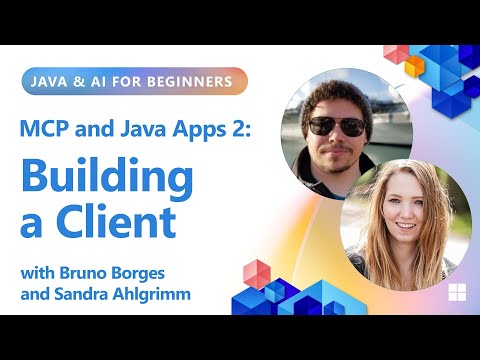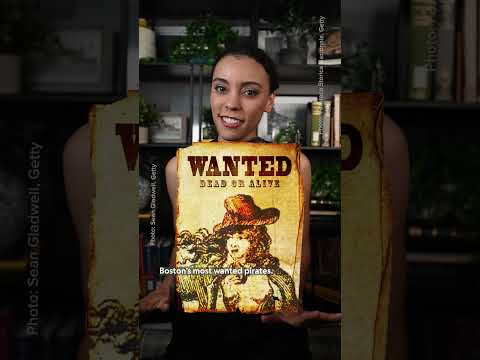Introduction
When working with SAP S/4HANA Cloud Public Edition, most configuration tasks are handled using SAP Central Business Configuration (CBC). Typically, you define settings once and transport them across your system landscape. However, some settings—known as current settings—are system-specific and need to be maintained manually. This blog explains how to manage these current settings in both 3-system and 2-system landscapes.
3-System Landscape (Development – Test – Production)
In a 3-system landscape, configuration activities are generally performed in the Development system using SAP Central Business Configuration (CBC). These configurations are then transported to the Test and Production systems.
However, some settings are tenant-specific or require regular updates. These are called current settings, and they must be maintained manually in each system.
To manage them:
Use the Implementation Activities app in SAP S/4HANA Cloud Public Edition.
Filter for activities marked as “Current Settings.”
These settings are editable in all three systems—Development, Test, and Production.
2-System Landscape (Quality – Production)
In a 2-system landscape, configurations are performed in the Quality system using SAP Central Business Configuration (CBC) and transported to the Production system.
For current settings:
SAP Central Business Configuration (CBC) is connected to both the Quality and Production systems, you can maintain current settings directly in the Production system via SAP Central Business Configuration (CBC).
This allows regular updates without needing transport processes.
Conclusion
Understanding where and how to maintain current settings ensures that your SAP S/4HANA Cloud systems are correctly configured and can support daily business needs. Managing these settings directly in each system helps maintain flexibility while keeping your configuration aligned across the landscape.
IntroductionWhen working with SAP S/4HANA Cloud Public Edition, most configuration tasks are handled using SAP Central Business Configuration (CBC). Typically, you define settings once and transport them across your system landscape. However, some settings—known as current settings—are system-specific and need to be maintained manually. This blog explains how to manage these current settings in both 3-system and 2-system landscapes.3-System Landscape (Development – Test – Production)In a 3-system landscape, configuration activities are generally performed in the Development system using SAP Central Business Configuration (CBC). These configurations are then transported to the Test and Production systems.However, some settings are tenant-specific or require regular updates. These are called current settings, and they must be maintained manually in each system.To manage them:Use the Implementation Activities app in SAP S/4HANA Cloud Public Edition.Filter for activities marked as “Current Settings.”These settings are editable in all three systems—Development, Test, and Production.2-System Landscape (Quality – Production)In a 2-system landscape, configurations are performed in the Quality system using SAP Central Business Configuration (CBC) and transported to the Production system.For current settings:SAP Central Business Configuration (CBC) is connected to both the Quality and Production systems, you can maintain current settings directly in the Production system via SAP Central Business Configuration (CBC).This allows regular updates without needing transport processes.ConclusionUnderstanding where and how to maintain current settings ensures that your SAP S/4HANA Cloud systems are correctly configured and can support daily business needs. Managing these settings directly in each system helps maintain flexibility while keeping your configuration aligned across the landscape. Read More Technology Blog Posts by SAP articles
#SAP
#SAPTechnologyblog