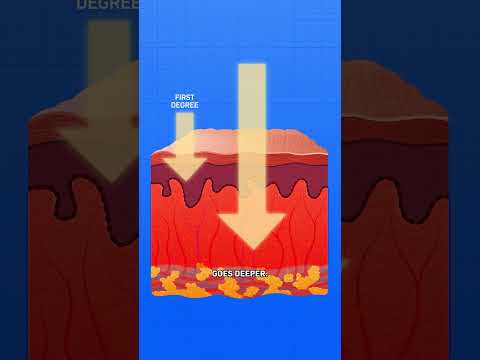With the 2025 Q3 QRC release of SAP Analytics Cloud, we’re excited to introduce a series of enhancements to our Charts that are designed to provide more flexibility and control in the Optimized Experience. These updates are aimed at improving the visual appeal and the analytical precision of your dashboards, helping you tell a clearer story with your data.
Within this Blog Post, we will highlight the key enhancements which include:
New Design for Numeric Point ChartGrid Lines Axis TitlesAxis Line ThicknessGrouped Category Divider Line Color and Thickness
You can find an example of how these improvements can visually enhance your existing dashboard
New Design for Numeric Point Chart
The Numeric Point Chart has been redesigned to better align with modern dashboard aesthetics and to improve readability. With the fresh look, we ensure key figures stand out more prominently, making it easier for users to quickly grasp performance metrics.
Given that the Numeric Point Chart is significantly different, we have decided that it must be enabled on a per Chart basis which is non-reversible. For new Charts, it is automatically made available.
Grid Lines
We’ve introduced Grid Lines which can be toggled on and off via the Designer in the Charts Show / Hide settings. It can help improve the readability of the Chart and make it easier to interpret data points that have their data labels hidden due to collision. There is an option to update the color of the Grid Lines via the Styling Panel.
Axis Titles
For Viewers to have better context, Designers can now add Axis Titles which reflects the name of the bound object. It helps in understanding what data is being represented on each axis.
For the Axis Title, we allow the configure of the color and position. For the X-Axis Title we support a left, center, and right alignment while for the Y-Axis we support a centre and top alignment.
Axis Line Thickness
The thickness of axis lines can now be adjusted between Thin, Medium, and Thick via the Styling Panel under Axis Line. It can be used to suit your design preferences or to emphasize specific aspects of a chart.
Grouped Category Divider Line Color and Thickness
Designers now can customize the color and thickness of divider lines between grouped dimensions. This improvement enhances the clarity of grouped data and helps in distinguishing between different segments more effectively.
Within the Blog Post, we also wanted to highlight a few improvements that were shipped in previous releases that could be beneficial. The key enhancements include:
Adjust Bar Width at Widget LevelImproved Data Label Position for “Line” based ChartsSort with 100% Stacked Bar Charts
Adjust Bar Width at Widget Level
You can now adjust the bar width at the widget level, instead of having to use Chart Scaling, giving designers greater control over the appearance of individual bar and column charts.
Setting the widget-level bar width overrides chart scaling bar width and default bar width settings for the chart. All other chart scaling settings are still applied.
Improved Data Label Position for “Line” based Charts
We’ve improved the positioning of data labels for line-based charts to enhance readability. Labels are now placed more intelligently based on the chart layout and available space.
Sort with 100% Stacked Bar Charts
We now support sorting for 100% stacked bar charts, allowing users to order categories based on values or measures. This enhancement improves data analysis by making trends and comparisons easier to interpret.
These enhancements are part of our continued effort to empower users with precise, customizable, and visually engaging tools in SAP Analytics Cloud. Stay tuned for more updates as we evolve the platform to meet your analytical needs.
With the 2025 Q3 QRC release of SAP Analytics Cloud, we’re excited to introduce a series of enhancements to our Charts that are designed to provide more flexibility and control in the Optimized Experience. These updates are aimed at improving the visual appeal and the analytical precision of your dashboards, helping you tell a clearer story with your data.Within this Blog Post, we will highlight the key enhancements which include:New Design for Numeric Point ChartGrid Lines Axis TitlesAxis Line ThicknessGrouped Category Divider Line Color and ThicknessYou can find an example of how these improvements can visually enhance your existing dashboard New Design for Numeric Point ChartThe Numeric Point Chart has been redesigned to better align with modern dashboard aesthetics and to improve readability. With the fresh look, we ensure key figures stand out more prominently, making it easier for users to quickly grasp performance metrics.Given that the Numeric Point Chart is significantly different, we have decided that it must be enabled on a per Chart basis which is non-reversible. For new Charts, it is automatically made available. Grid LinesWe’ve introduced Grid Lines which can be toggled on and off via the Designer in the Charts Show / Hide settings. It can help improve the readability of the Chart and make it easier to interpret data points that have their data labels hidden due to collision. There is an option to update the color of the Grid Lines via the Styling Panel. Axis TitlesFor Viewers to have better context, Designers can now add Axis Titles which reflects the name of the bound object. It helps in understanding what data is being represented on each axis.For the Axis Title, we allow the configure of the color and position. For the X-Axis Title we support a left, center, and right alignment while for the Y-Axis we support a centre and top alignment. Axis Line ThicknessThe thickness of axis lines can now be adjusted between Thin, Medium, and Thick via the Styling Panel under Axis Line. It can be used to suit your design preferences or to emphasize specific aspects of a chart. Grouped Category Divider Line Color and ThicknessDesigners now can customize the color and thickness of divider lines between grouped dimensions. This improvement enhances the clarity of grouped data and helps in distinguishing between different segments more effectively. Within the Blog Post, we also wanted to highlight a few improvements that were shipped in previous releases that could be beneficial. The key enhancements include:Adjust Bar Width at Widget LevelImproved Data Label Position for “Line” based ChartsSort with 100% Stacked Bar Charts Adjust Bar Width at Widget LevelYou can now adjust the bar width at the widget level, instead of having to use Chart Scaling, giving designers greater control over the appearance of individual bar and column charts.Setting the widget-level bar width overrides chart scaling bar width and default bar width settings for the chart. All other chart scaling settings are still applied. Improved Data Label Position for “Line” based ChartsWe’ve improved the positioning of data labels for line-based charts to enhance readability. Labels are now placed more intelligently based on the chart layout and available space. Sort with 100% Stacked Bar ChartsWe now support sorting for 100% stacked bar charts, allowing users to order categories based on values or measures. This enhancement improves data analysis by making trends and comparisons easier to interpret. These enhancements are part of our continued effort to empower users with precise, customizable, and visually engaging tools in SAP Analytics Cloud. Stay tuned for more updates as we evolve the platform to meet your analytical needs. Read More Technology Blog Posts by SAP articles
#SAP
#SAPTechnologyblog