Post Content
In this video, you will create the events for a planning process using the integrated Calendar in SAP Analytics Cloud.
Chapters:
0:00 Review available events in the Calendar
0:42 Define basic settings in the Wizard
1:13 Choose a context for tasks
2:25 Define task types
2:48 Assign people to tasks
3:08 Define additional settings
3:24 Preview the events from the Wizard
4:05 Modify settings for auto-generated events
4:32 Add a review task
5:12 Create a data locking task
Recommended Help Topics:
• Generate Tasks and Processes with the Calendar Wizard: https://help.sap.com/docs/SAP_ANALYTICS_CLOUD/00f68c2e08b941f081002fd3691d86a7/4a1254e6a3794facaa2a75564abca22a.html
• Create Review Tasks: https://help.sap.com/docs/SAP_ANALYTICS_CLOUD/00f68c2e08b941f081002fd3691d86a7/8d8d23b6ead7426c99f862061d202712.html Read More SAP Product Help and Training
#SAP



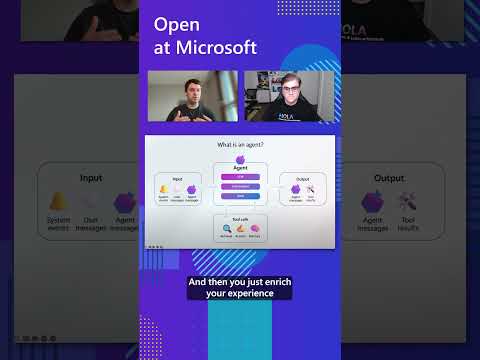
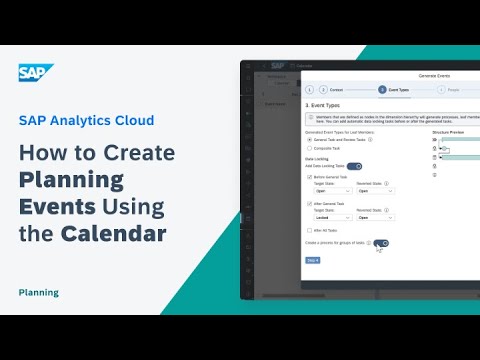





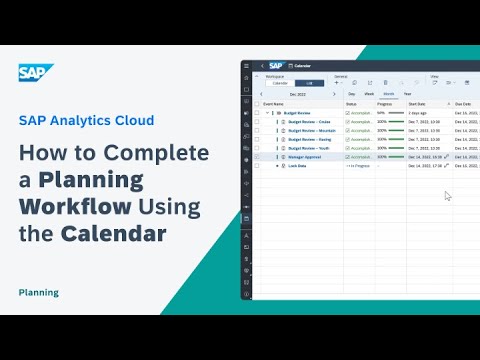






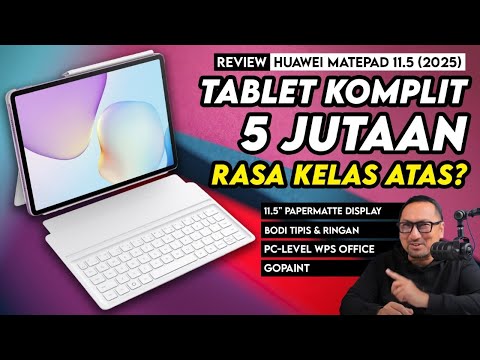


+ There are no comments
Add yours