Post Content
In this video, you will explore how different users can complete tasks designated the Calendar to complete a typical planning workflow.
Chapters:
0:00 Review the planning process and events
0:31 Review process, context, assignee and reviewers
0:56 Review tasks with dependency
1:06 Enter values for a task as an assignee
1:39 Reject a task as a reviewer
2:04 Re-submit entries as an assignee
2:24 Approve a task as a reviewer
2:33 Approve a review task
2:53 Launch automated data locking task
Recommended Help Topics:
• Work with Calendar Events You Created: https://help.sap.com/docs/SAP_ANALYTICS_CLOUD/00f68c2e08b941f081002fd3691d86a7/a51ea1351002409884b0c87e6ebd80b2.html
• Work with Calendar Events Assigned to You: https://help.sap.com/docs/SAP_ANALYTICS_CLOUD/00f68c2e08b941f081002fd3691d86a7/1310f7032c8e4de5ade0b01e679f52a8.html
• Accomplish Your Tasks in Stories and Analytic Applications: https://help.sap.com/docs/SAP_ANALYTICS_CLOUD/00f68c2e08b941f081002fd3691d86a7/d1fb475d10444692b0d47635ce930452.html Read More SAP Product Help and Training
#SAP
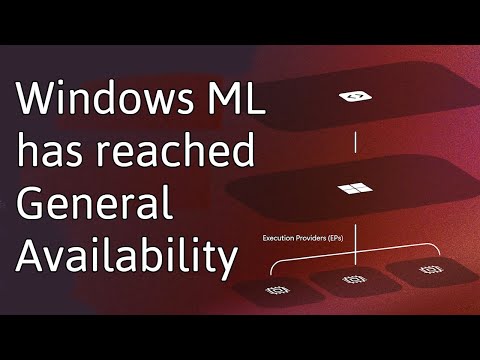
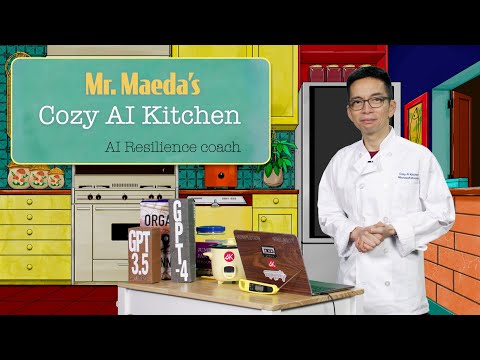
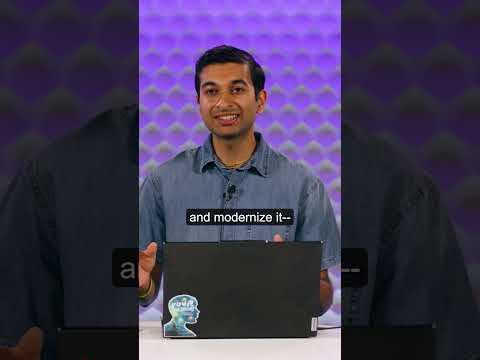
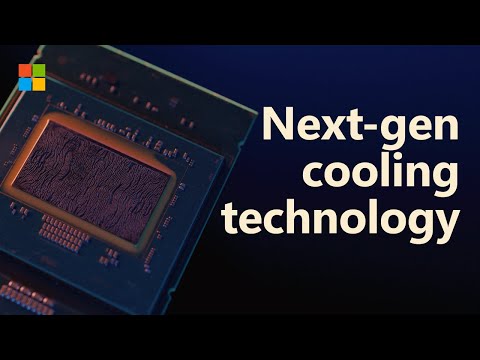
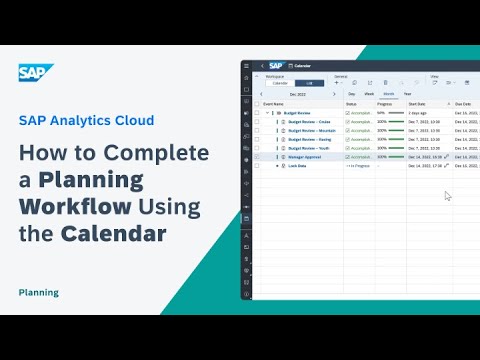



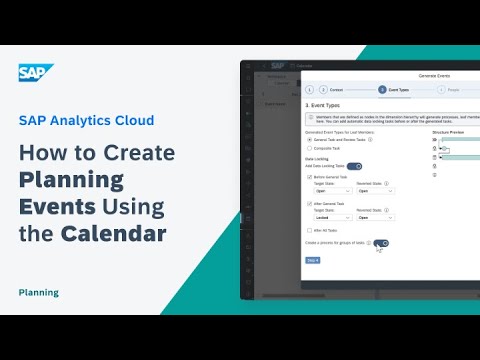







+ There are no comments
Add yours