Introduction
In today’s data-driven landscape, integrating SAP systems with cloud-based data warehouses (DWH) like Azure Synapse or Databricks is crucial for enabling real-time analytics and decision-making. One effective approach for this integration is leveraging the OData protocol, a RESTful API architecture that ensures seamless data transfer and interoperability. This blog delves into the benefits, challenges, and practical steps for integrating SAP systems with non-SAP cloud DWHs using OData.
Background
SAP’s decision to update SAP Note 3255746, which prohibits the use of the RFC Module of Operational Data Provisioning (ODP) API for third-party applications, necessitates alternative data extraction methods. One such recommended approach is using the ODP OData API or existing OData connectors. This change significantly impacts the ability to ingest data from SAP to non-SAP cloud and non-cloud applications that rely on the ODP framework.
Why OData?
OData, an open standard protocol, offers several advantages for integrating SAP with cloud DWHs:
Standardization and Interoperability: OData’s adherence to open standards facilitates smooth integration with various Azure services and Databricks.Real-Time Data Access: OData supports real-time data updates, which are essential for up-to-date analytics and decision-making.Simplified Data Modelling: OData abstracts the complexities of data modeling, making it easier to manipulate and query data without requiring deep SAP system knowledge.Scalability: Both Azure and Databricks provide scalable storage and compute capabilities, while OData ensures efficient data transfer even as data volumes grow.
Implementing OData Integration
Prerequisites
To implement OData services, ensure the following:
SAP Gateway Foundation: Required either locally in the SAP NetWeaver system of the provider or in a separate SAP NetWeaver instance.Software Component IWBEP: Necessary for generating the OData service.
Steps to Generate and Consume OData Services
Expose Data Models: Expose the extractor, data model, or table as an OData service using SAP Gateway Builder.Generate and Register the Service: Once the service is created, register it in the SAP Gateway system.Configure External Applications: External applications can now consume the service via URL calls, initiating data extraction.
Azure Databricks Configuration
Adapt Ingestion Pipeline: Replace the existing connector with the OData connector.Service Configuration: Configure the service details using the generated SAP OData Service and create a new linked service in Azure Databricks.
Solution Approach: Pros and Cons
Pros
Standardization and Interoperability: Facilitates integration with Azure services and Databricks.Real-Time Data Access: Supports real-time updates, essential for analytics and decision-making.Simplified Data Modelling: Reduces complexities in data manipulation and querying.Scalability: Ensures efficient data transfer even with growing data volumes.
Cons
Performance Concerns: OData’s RESTful nature may lead to performance bottlenecks with large data volumes or complex queries.Security and Governance: Requires robust access controls and monitoring mechanisms to prevent unauthorized access or data breaches.Latency: Network latency and response times can be a concern, especially in high-throughput scenarios or with geographically dispersed systems.Maintenance Overhead: Ongoing effort may be required for developing and maintaining OData services, particularly with frequent changes in data structure or SAP updates.
Conclusion
Leveraging OData for integrating SAP systems with non-SAP cloud data warehouses offers a streamlined, standardized approach for data extraction and real-time analytics. While there are challenges related to performance, security, and maintenance, the benefits of real-time data access, simplified data modeling, and scalability make OData a viable solution for modern data integration needs.
Implementing this integration requires careful planning and execution, ensuring all prerequisites are met and potential drawbacks are addressed. By doing so, organizations can unlock the full potential of their SAP data in cloud-based analytics platforms.
IntroductionIn today’s data-driven landscape, integrating SAP systems with cloud-based data warehouses (DWH) like Azure Synapse or Databricks is crucial for enabling real-time analytics and decision-making. One effective approach for this integration is leveraging the OData protocol, a RESTful API architecture that ensures seamless data transfer and interoperability. This blog delves into the benefits, challenges, and practical steps for integrating SAP systems with non-SAP cloud DWHs using OData.BackgroundSAP’s decision to update SAP Note 3255746, which prohibits the use of the RFC Module of Operational Data Provisioning (ODP) API for third-party applications, necessitates alternative data extraction methods. One such recommended approach is using the ODP OData API or existing OData connectors. This change significantly impacts the ability to ingest data from SAP to non-SAP cloud and non-cloud applications that rely on the ODP framework.Why OData?OData, an open standard protocol, offers several advantages for integrating SAP with cloud DWHs:Standardization and Interoperability: OData’s adherence to open standards facilitates smooth integration with various Azure services and Databricks.Real-Time Data Access: OData supports real-time data updates, which are essential for up-to-date analytics and decision-making.Simplified Data Modelling: OData abstracts the complexities of data modeling, making it easier to manipulate and query data without requiring deep SAP system knowledge.Scalability: Both Azure and Databricks provide scalable storage and compute capabilities, while OData ensures efficient data transfer even as data volumes grow.Implementing OData IntegrationPrerequisitesTo implement OData services, ensure the following:SAP Gateway Foundation: Required either locally in the SAP NetWeaver system of the provider or in a separate SAP NetWeaver instance.Software Component IWBEP: Necessary for generating the OData service.Steps to Generate and Consume OData ServicesExpose Data Models: Expose the extractor, data model, or table as an OData service using SAP Gateway Builder.Generate and Register the Service: Once the service is created, register it in the SAP Gateway system.Configure External Applications: External applications can now consume the service via URL calls, initiating data extraction.Azure Databricks ConfigurationAdapt Ingestion Pipeline: Replace the existing connector with the OData connector.Service Configuration: Configure the service details using the generated SAP OData Service and create a new linked service in Azure Databricks.Solution Approach: Pros and ConsProsStandardization and Interoperability: Facilitates integration with Azure services and Databricks.Real-Time Data Access: Supports real-time updates, essential for analytics and decision-making.Simplified Data Modelling: Reduces complexities in data manipulation and querying.Scalability: Ensures efficient data transfer even with growing data volumes.ConsPerformance Concerns: OData’s RESTful nature may lead to performance bottlenecks with large data volumes or complex queries.Security and Governance: Requires robust access controls and monitoring mechanisms to prevent unauthorized access or data breaches.Latency: Network latency and response times can be a concern, especially in high-throughput scenarios or with geographically dispersed systems.Maintenance Overhead: Ongoing effort may be required for developing and maintaining OData services, particularly with frequent changes in data structure or SAP updates.ConclusionLeveraging OData for integrating SAP systems with non-SAP cloud data warehouses offers a streamlined, standardized approach for data extraction and real-time analytics. While there are challenges related to performance, security, and maintenance, the benefits of real-time data access, simplified data modeling, and scalability make OData a viable solution for modern data integration needs.Implementing this integration requires careful planning and execution, ensuring all prerequisites are met and potential drawbacks are addressed. By doing so, organizations can unlock the full potential of their SAP data in cloud-based analytics platforms. Read More Technology Blogs by Members articles
#SAP
#SAPTechnologyblog



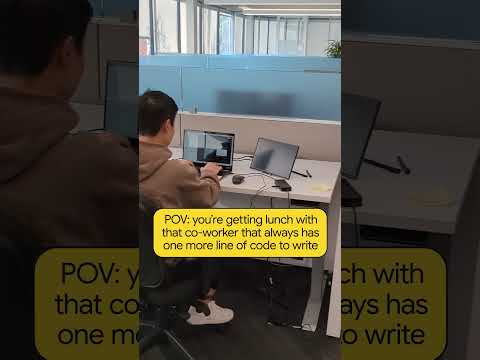
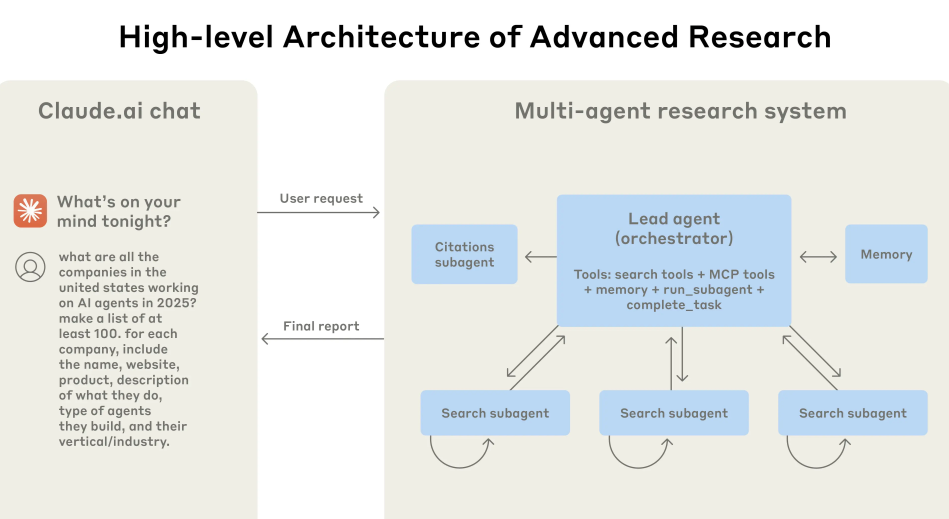
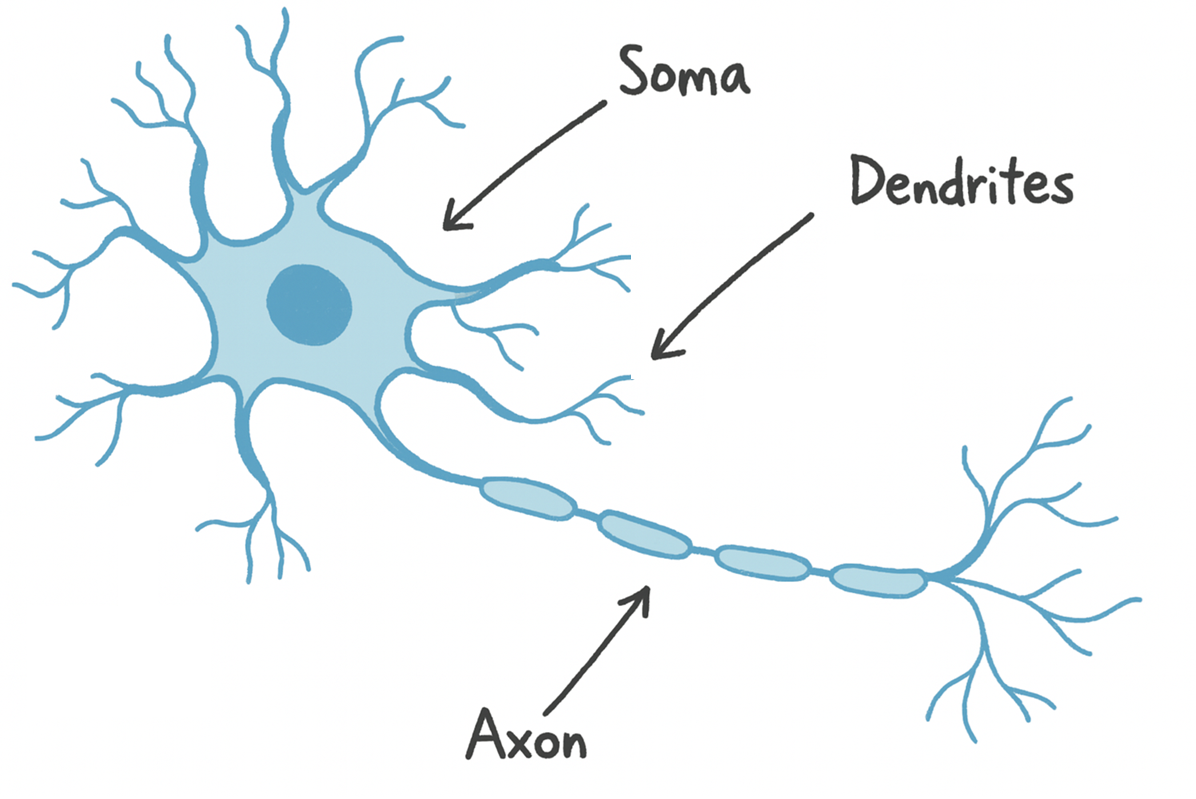


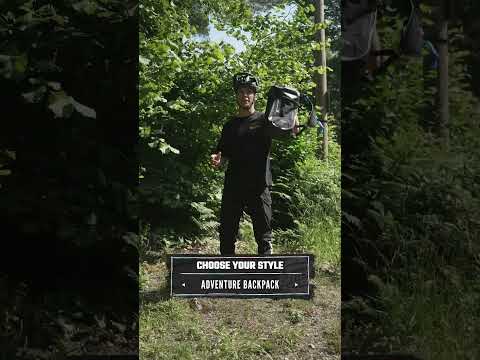





+ There are no comments
Add yours