Picture the ultimate replacement for the Windows Store app. Let’s imagine it allows for installing nearly any Windows application; no clicking through software installation wizards; automatically declining junkware in those software installers; keeping everything on your PC up to date; a single command you could run to install all your favorite apps on a new PC without hunting things down one by one.
Well, I’ve got news for you: This exists. Microsoft built it, and it’s already installed on your Windows PC. Some Windows geeks talk about it, but few PC users know the secrets of Winget, Microsoft’s secret software installation and updating power tool.
To read this article in full, please click here
Picture the ultimate replacement for the Windows Store app. Let’s imagine it allows for installing nearly any Windows application; no clicking through software installation wizards; automatically declining junkware in those software installers; keeping everything on your PC up to date; a single command you could run to install all your favorite apps on a new PC without hunting things down one by one.Well, I’ve got news for you: This exists. Microsoft built it, and it’s already installed on your Windows PC. Some Windows geeks talk about it, but few PC users know the secrets of Winget, Microsoft’s secret software installation and updating power tool.To read this article in full, please click here Read More Computerworld






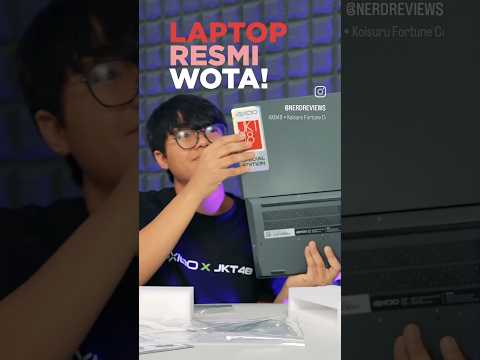











+ There are no comments
Add yours