Samsung has updated its Expert RAW camera app with the neutral density (ND) filter feature as an experimental tool. Once you update the app to the latest version from the Galaxy Store, you’ll find the ND filter toggle under the app’s “Expert RAW Labs” section in the settings.
Once the ND filter is enabled, you’ll see an ND icon in the top-right corner of the viewfinder. You can press that to adjust the strength of the ND filter in multiples of two. It starts from 2 and goes up to 1,000.
Via
Samsung has updated its Expert RAW camera app with the neutral density (ND) filter feature as an experimental tool. Once you update the app to the latest version from the Galaxy Store, you’ll find the ND filter toggle under the app’s “Expert RAW Labs” section in the settings.
Once the ND filter is enabled, you’ll see an ND icon in the top-right corner of the viewfinder. You can press that to adjust the strength of the ND filter in multiples of two. It starts from 2 and goes up to 1,000.
Via Read More GSMArena.com – Latest articles













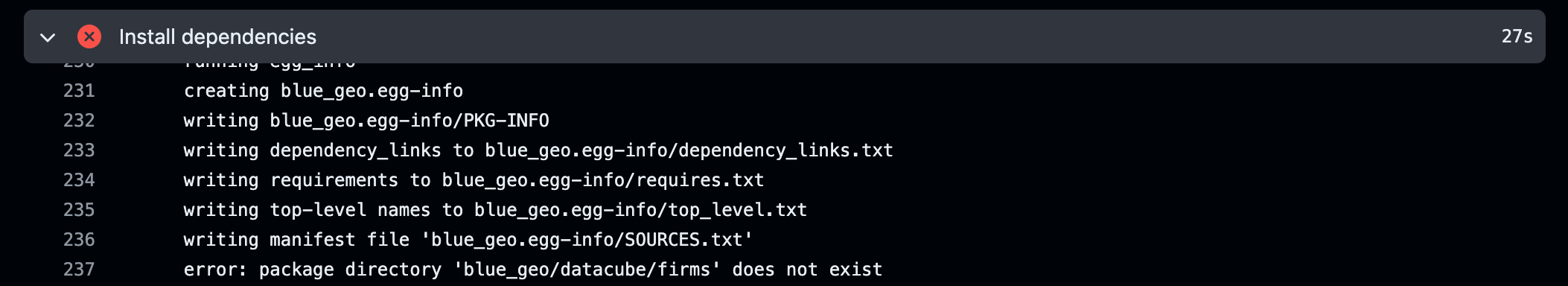
+ There are no comments
Add yours